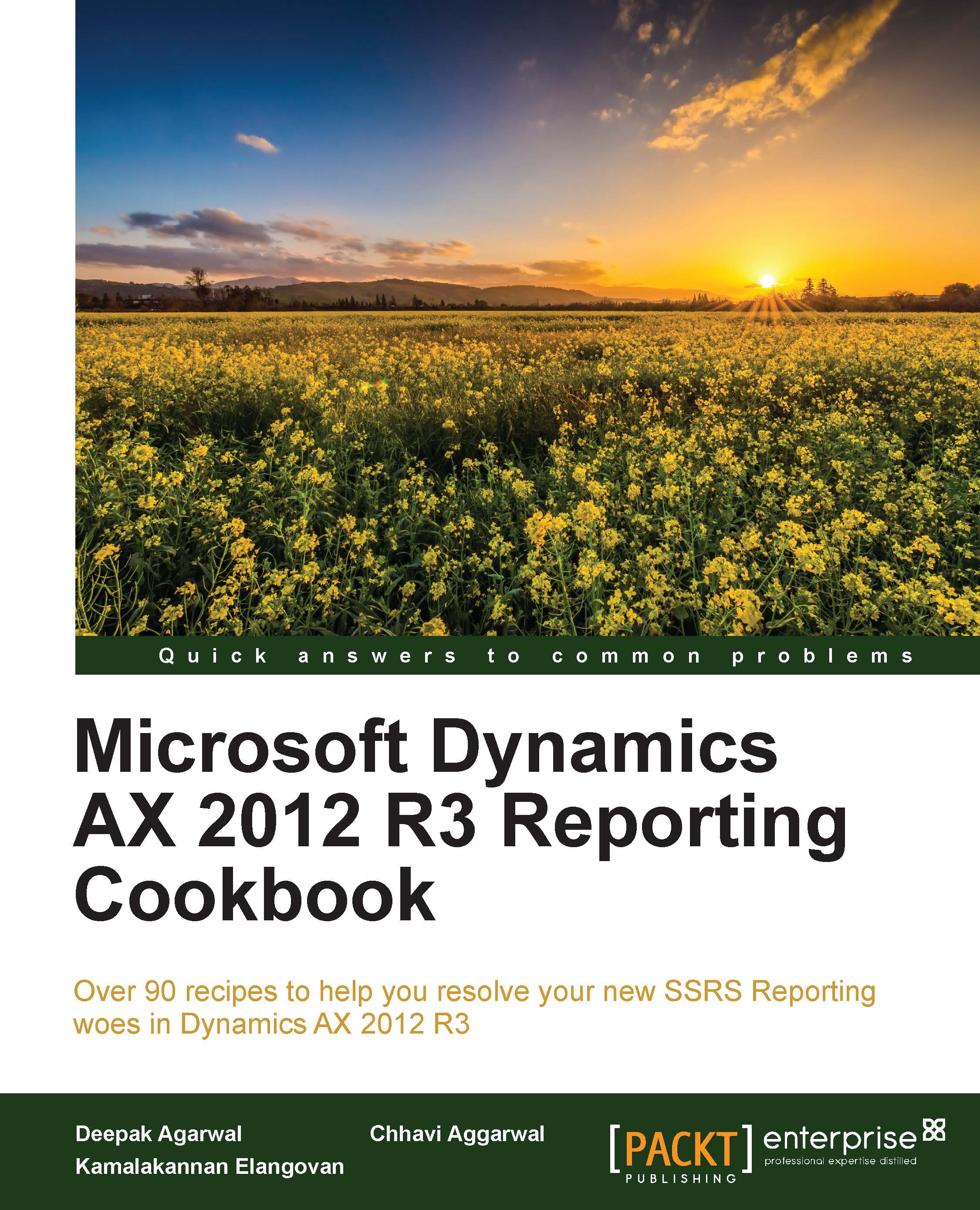Creating an advanced RDP report
In the earlier recipe, we created a very simple SSRS report using the RDP concept. In this recipe, we will create an advanced SSRS report using RDP. This recipe is more practical in nature. The goal is to build a report for the customer desk where the user can key in the manufacturing date and find the batches manufactured on that date. On selection of a batch or batches, the user can print a report with the batch and its transactions to track its history. This report will be implemented through the next two recipes. The first recipe will involve creating the RDP for the business functionality while the next recipe discusses the report design part.
How to do it…
As seen in the last RDP recipe, the first step is to identify the fields involved in the report and create a table for it. Create a table named PktInventBatchTransTmp with the fields indicated here:

The contract class is to be created next. The parameters required are the manufacturing date and batch...