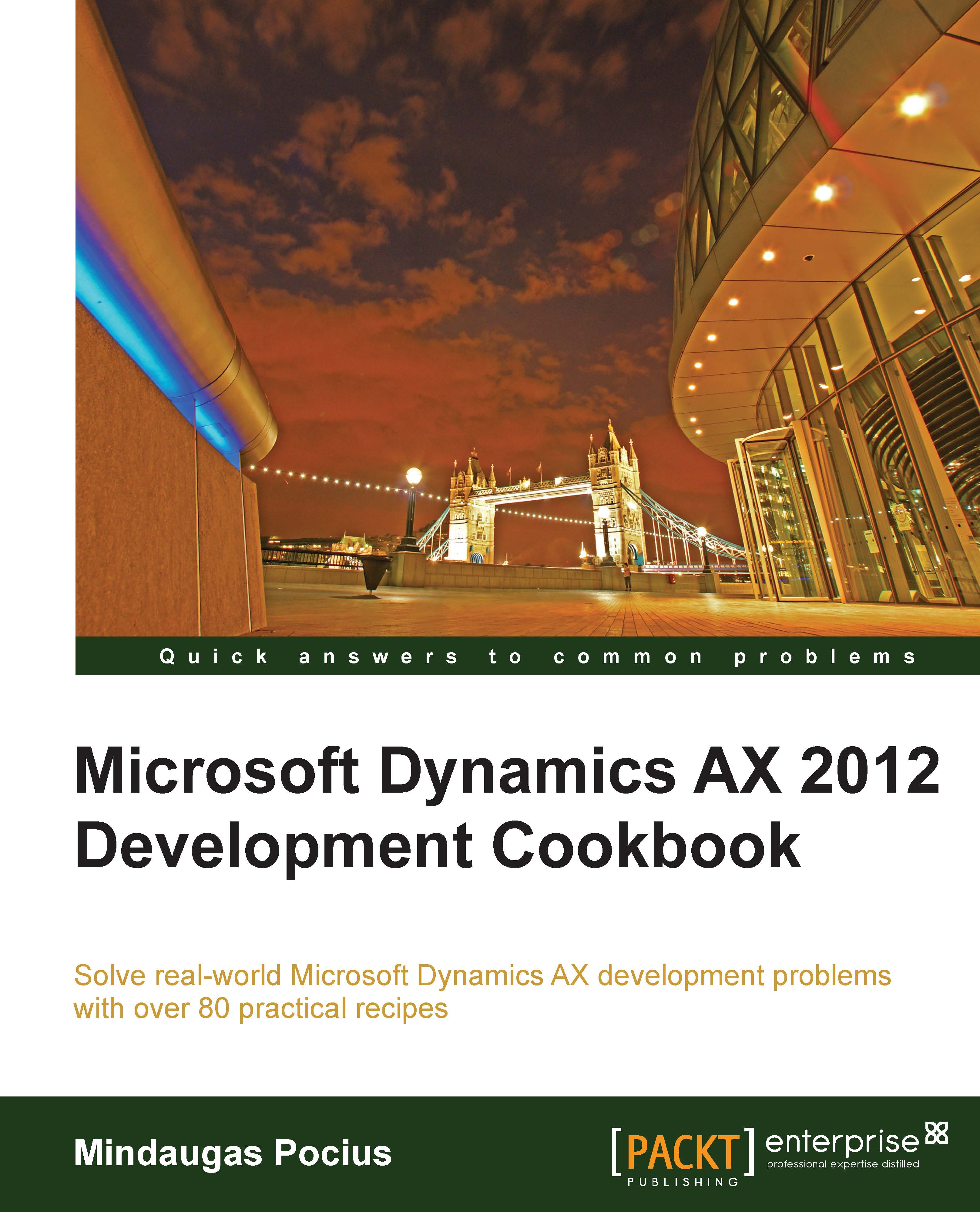Calculating code execution time
While working on improving an existing code, there is always the question of how to measure the results. There are numerous ways of doing that, for example, visually assessing the improvements, getting feedback from users, using the code profiler, or some other tool to measure execution times, and so on.
In this recipe, we will discuss how to measure the code execution time using a very simple method, just by temporarily adding a few lines of code. In this way, the execution time of the old code can be compared with the execution time of the new one to show whether any improvements were made.
How to do it...
Carry out the following steps in order to complete this recipe:
1. In the AOT, create a new job with the following code:
static void GetExecutionTime(Args _args) { int start; int end; start = WinAPI::getTickCount(); sleep(1000); // pause for 1000 milliseconds end = WinAPI::getTickCount(); info(strFmt("%1", end - start)); }2. Run the job to see how many milliseconds...