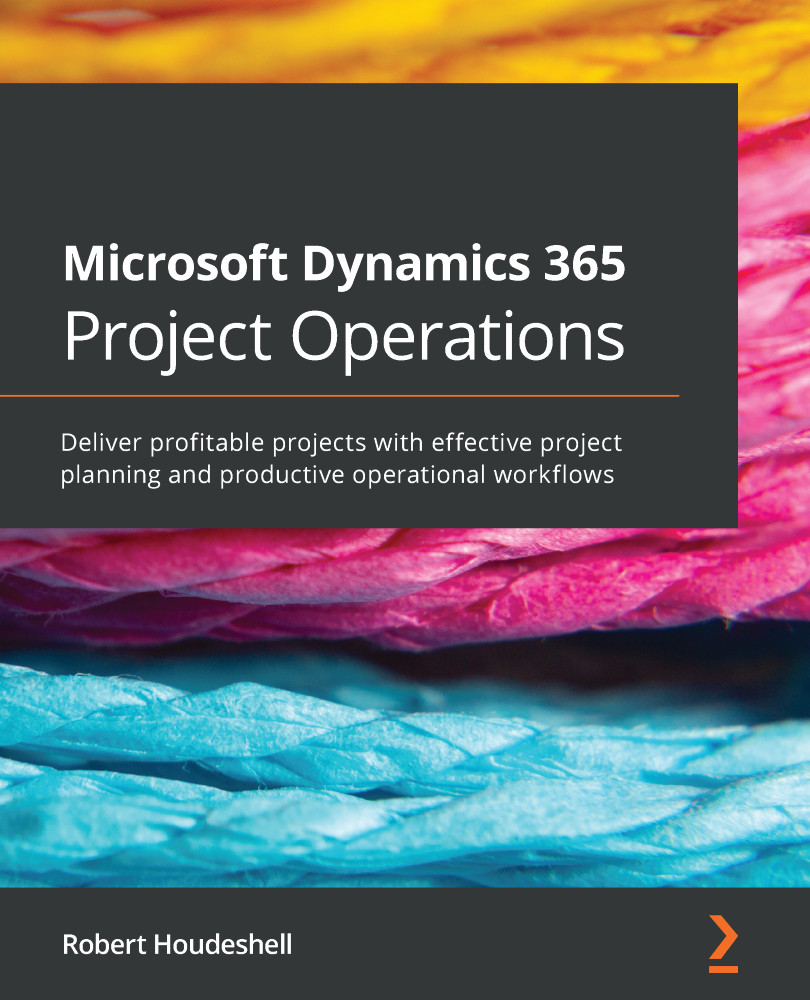Summary
In this chapter, you have learned how to enter time through a variety of methods, including native time entry in Project Operations and time entry through the automated importing of information from assignments, bookings, and calendar entries. You also learned why this is useful, in that it provides team members with the ability to make their time entry process match their work style.
You also saw how you do not necessarily need to enter into Project Operations to enter time. You also learned how to enter time through the Dynamics 365 app for Outlook, which allows you to enter time from your calendar directly into your timesheet.
Furthermore, you performed the same kind of functionality through Microsoft Teams. Both approaches give you further avenues to enter time and expenses.
The final thing you learned about in this chapter was submitting time to the project manager. You now can enter time and expenses through Project Operations as well as Outlook and Teams, and...