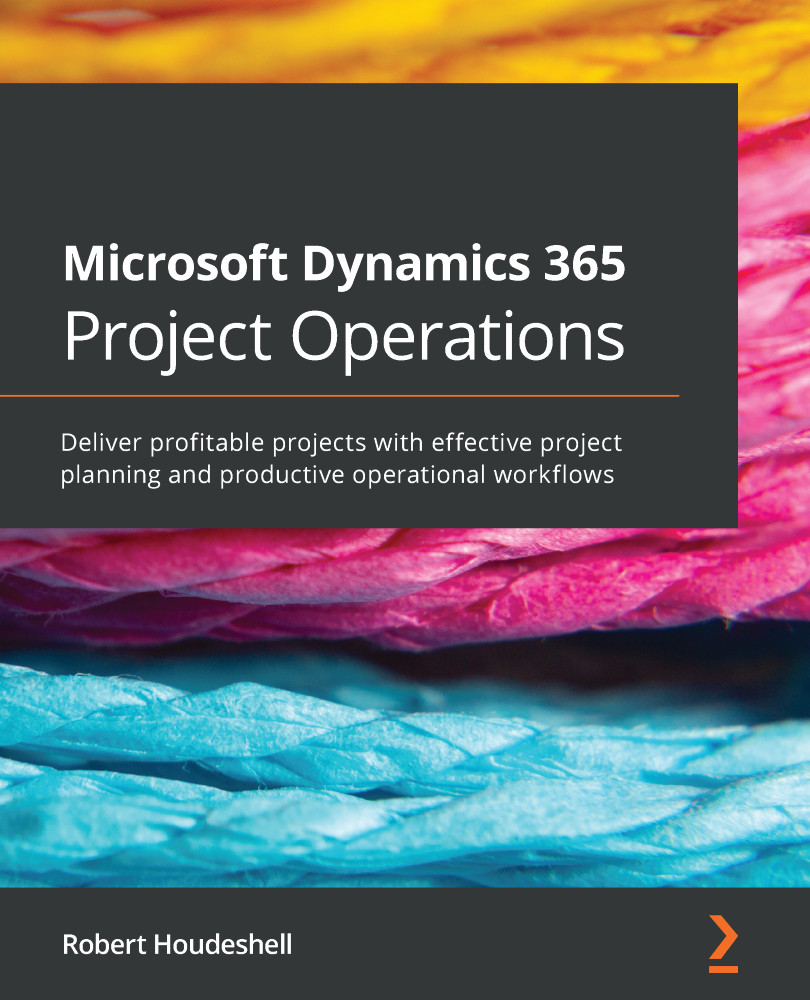Robert Houdeshell has over 24 years of project operations experience, with deep knowledge of the end-to-end processes that professional services firms utilize to deliver their projects.rnSince 2004, Robert has worked with Microsoft Project Server and online versions that were integrating projects and ERP systems before there was a CRM-based PSA solution. In 2013, Robert's years of CRM, project, and ERP/accounting experience came together in the first end to-end professional services automation solution of its kind. Built upon the Microsoft Dynamics technologies, this cloud solution was deployed in enterprise and mid-market companies. Therefore, when Project Services was released by Microsoft in 2016, he quickly saw the value of the solution we now call Project Operations.rnRobert has worked with the Microsoft Project Operations solution since its beginning and has deployed the solution across multiple enterprise organizations, including a large multi-national Silicon Valley firm and a large Microsoft cloud solution partner. Robert has practical experience in enterprise and mid-size firms, helping them benefit from solution modernization. Excited about Project Operations, Robert passionately writes about his practical experience, offering solution observations and guidance for his readers to enjoy and benefit from.
Read more