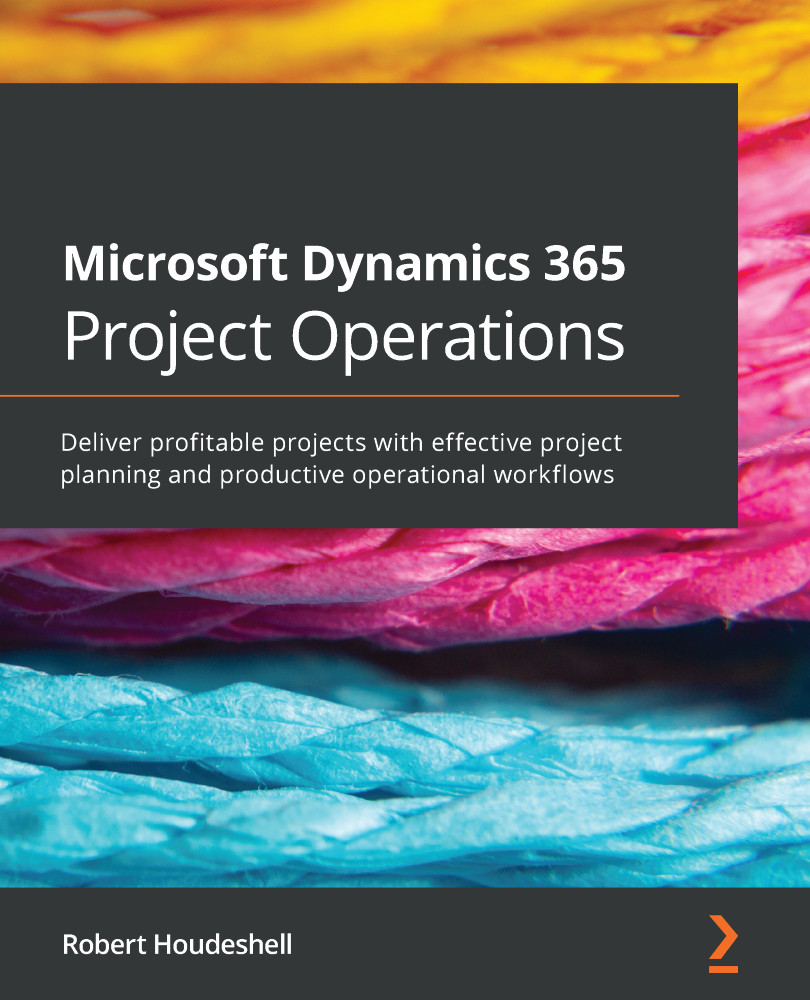Using time corrections and exception handling
Things happen and changes sometimes need to be made to timecards even after they have been approved. This is common and Project Operations has facilities to help you with this.
To correct a time, a project manager or other qualified individual will navigate to the Project Operations | Sales area and select Approved Time. We will dig deeper into the time-correcting process in the next section.
Time corrections
The process of making time corrections is generally conducted by a project manager or billing administrator who is qualified to handle the transactions that result from this process. The following screenshot shows a couple of transactions we know need to be corrected:
Figure 10.8 – Time correction
When we do this, we are going to be presented with a journal that will produce the time corrections for us. The journal has a General tab, as with many other functionalities.
The Time Entry Corrections...