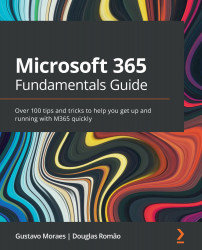Adding comments
If you are a "citizen-developer," or a person that came from the business side of things into the low-code development world, maybe the word "comments" does not mean anything to you now, but hopefully, it will make more sense in the paragraphs that follow.
On the other hand, if you are already a developer, you might know that having comments all over your code will make it easier for you and your team to identify and understand what is happening in that piece of code, which makes it easier for somebody to maintain it.
Adding comments to your functions is easy in Power Apps and can be done on the formula bar by using either two forward slashes or a forward slash with an asterisk right after and a forward slash with an asterisk right before, like this:
Figure 12.20 – An example of adding a comment to your app
Important Note
If we use // to add comments, it will consider only the line that you are at, at that...