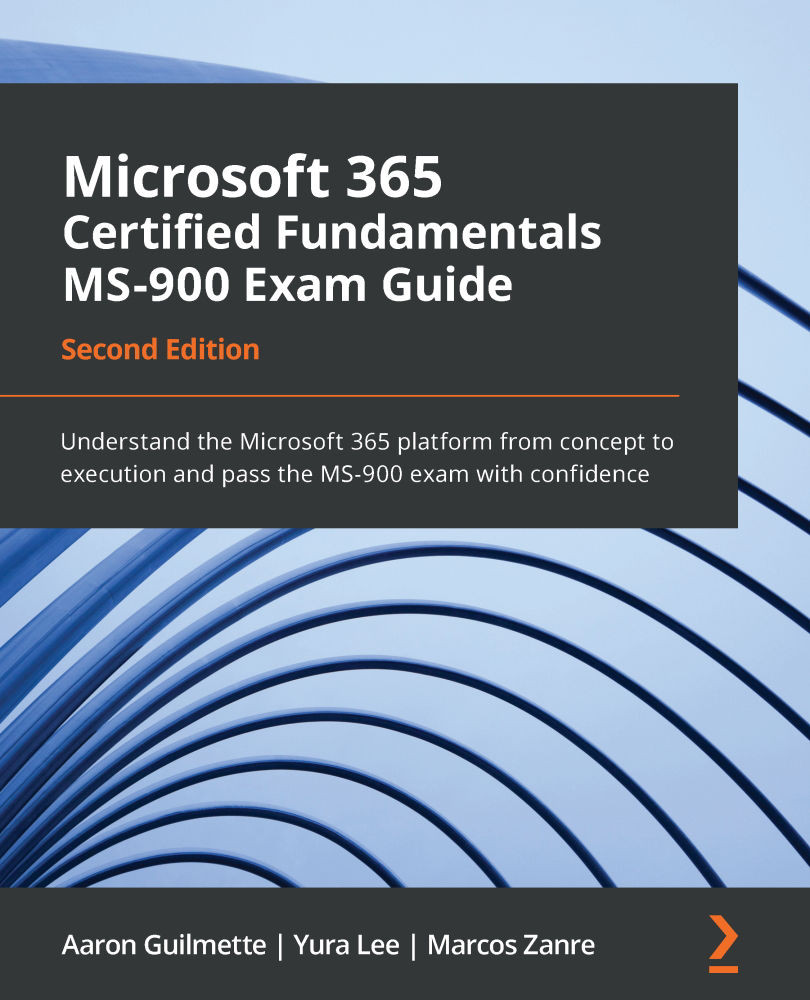Licensing and activating Office editions
While the software components are very similar between the various Office editions, it's important to note that there are different licensing and acquisition methods. In this section, we'll look at the following differences:
- Licensing Office Professional 2016 (and later)
- Licensing Microsoft 365 Apps
Licensing and activating Office Professional 2016
Traditionally, Office products have been licensed with what is known as a perpetual license. This means that you purchase it once and you're never obligated to make another payment again unless you want to upgrade to a new version or need support for it. If Office 2016 or later meets your needs, you can purchase it once through a channel (such as a retail or volume license) and then continue to use that edition until you no longer have a means to run the software, whether that's next month, next year, or a decade from now.
There are some benefits to this...