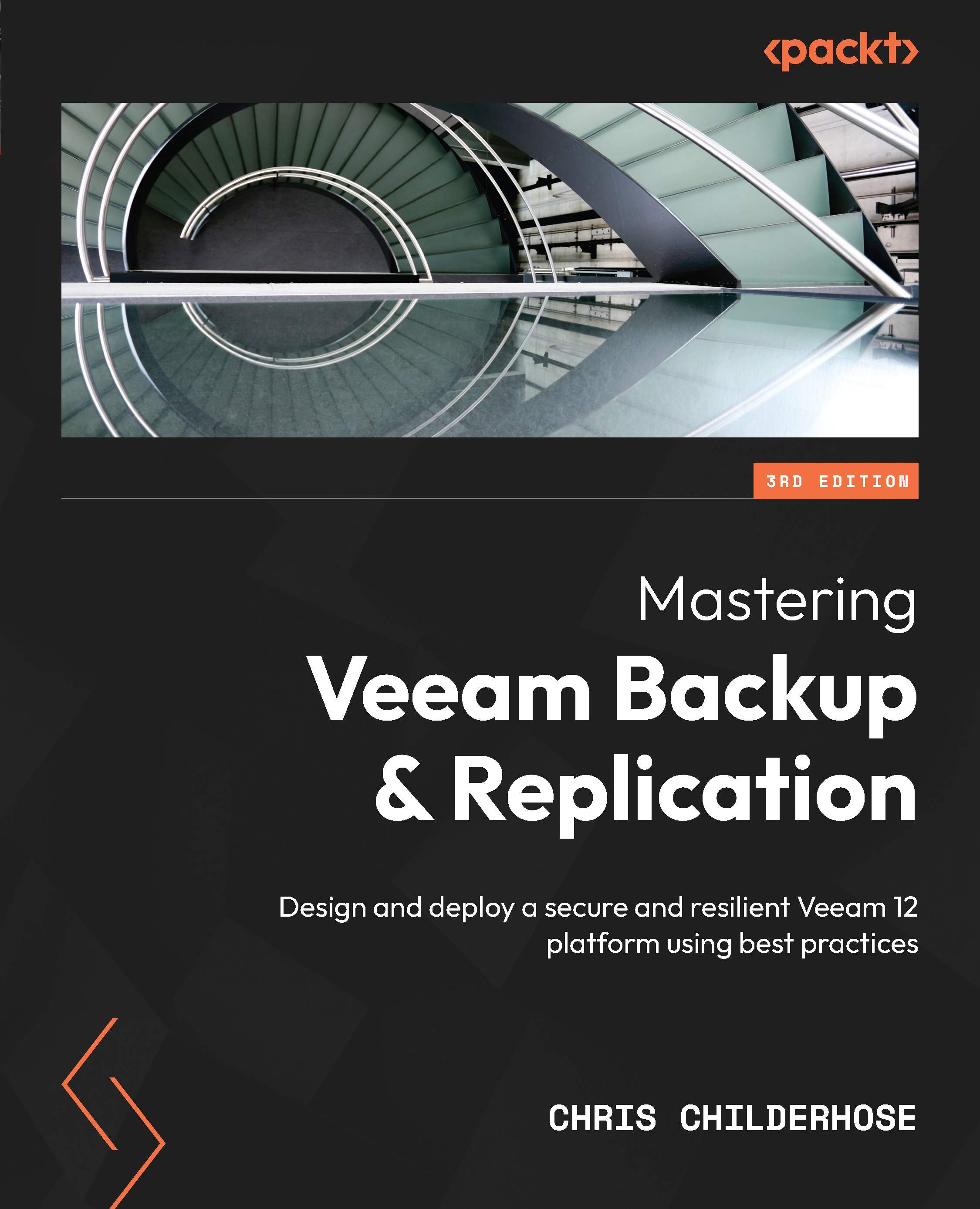Installation – Best Practices and Optimizations
Veeam Backup & Replication v12 is part of the Veeam Availability Suite, the newest release for Veeam, and allows you to back up all your workloads, including cloud, virtual, physical, and applications. As we have seen from previous versions, it is simple yet flexible to meet your most challenging environment needs. This chapter will discuss how to install and upgrade the software, what components make up Veeam Backup & Replication v12, and some best practices and optimizations. There will be practical examples throughout this chapter of optimizing specific elements that make up the Veeam environment. We will also touch on some websites, such as the Best Practices Guide for Veeam, to give you resources to help you set up Veeam in your environment. As they say about Veeam – “It Just Works.”
In this chapter, we’re going to cover the following main topics:
- Understanding the best practices and optimizations for Veeam installation
- Configuring and optimizing Proxy Servers
- How to set up Repository Servers for success
- Understanding the Scale-Out Backup Repository (SOBR)
- Upgrading Veeam Backup & Replication to v12