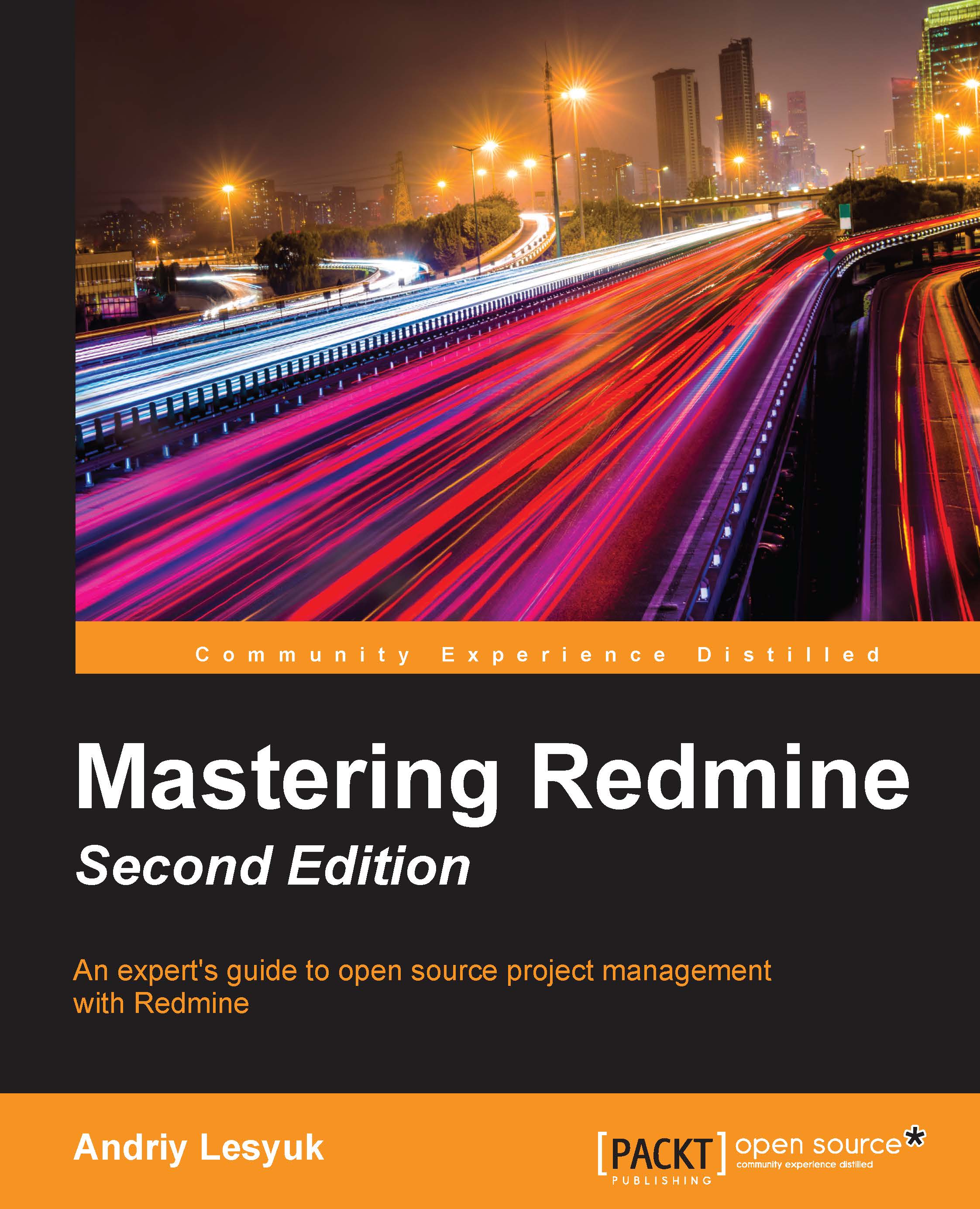Authentication
There are two pages in Redmine intended for configuring the authentication. The first one is the Authentication tab on the Settings page, and the second one is the special LDAP Authentication page, which can be found in the Administration menu. Let's discuss these pages in detail.
The Authentication tab
The next tab in the administration settings is Authentication. The following screenshot shows the various options available under this tab:

If the Authentication required setting is enabled, users won't be able to see the content of your Redmine without having logged in first. The Autologin setting can be used to let your users keep themselves logged in for some period of time using their browsers. The Self-registration setting controls how user accounts are activated (the manual account activation option means that users should be enabled by administrators). The Allow users to delete their own account setting controls whether users will be able to delete their accounts. The Minimum...