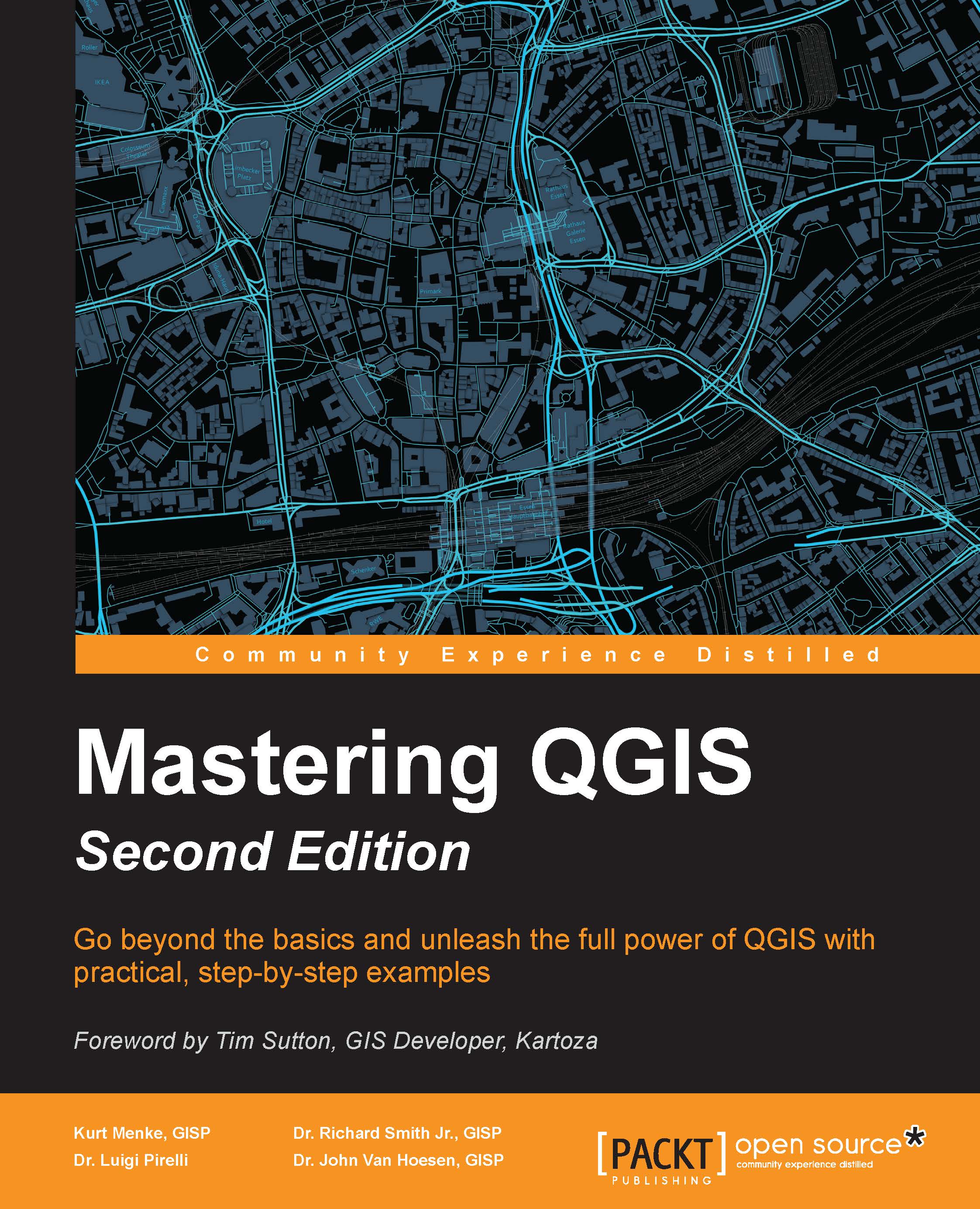Raster color rendering
Raster color rendering modifies the properties of the raster to change the way it displays and interacts with the layer below it in the Layers panel. Color rendering is a part of the raster style properties for all band renderer types and works in the same way regardless of the selected band renderer. In this section, we will discuss the parameters available for change in the Color rendering section of the raster style properties.
When a raster is first loaded, the Color rendering parameters are set to their default values, as shown in the following screenshot. At any time, the default values can be reloaded by clicking on the Reset button.

There are six parameters that can be set in the Color rendering section and these are as follows:
Blending mode: This applies a blending method to the raster that mixes with layers below it in the Layers panel. A number of blending modes are available to choose from and these are commonly found in graphics editing programs. There...