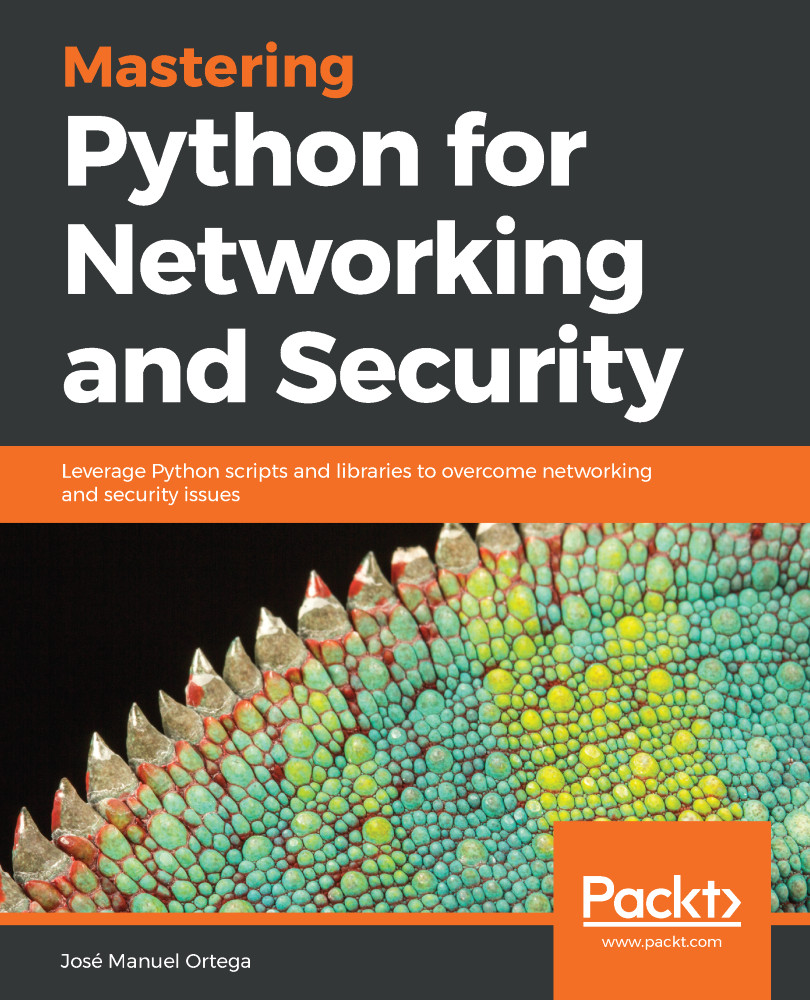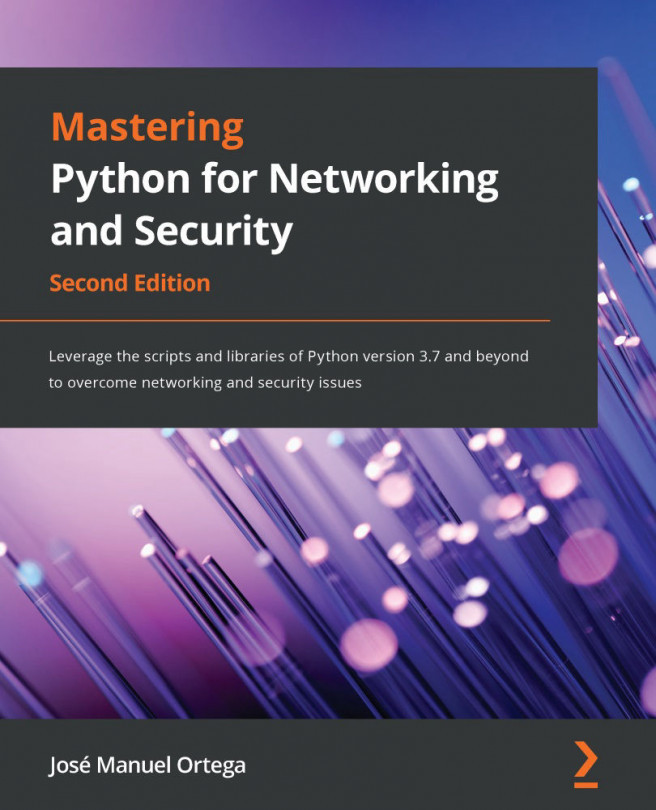Examples and source code for this chapter are available in the GitHub repository in the chapter8 folder:
https://github.com/PacktPublishing/Mastering-Python-for-Networking-and-Security.
You will need to install a Python distribution in your local machine with at least 4 GB of memory. In this chapter, we will use a virtual machine with which some tests related to port analysis and vulnerability detection will be carried out. It can be downloaded from the sourceforge page:
https://sourceforge.net/projects/metasploitable/files/Metasploitable2
To log in, you must use the username, msfadmin, and the password, msfadmin:

If we execute the ifconfig command, we can see the configuration of the network and the IP address that we can use to perform our tests. In this case, the IP address for our local network is 192.168.56.101:

If we perform a port scan with the...