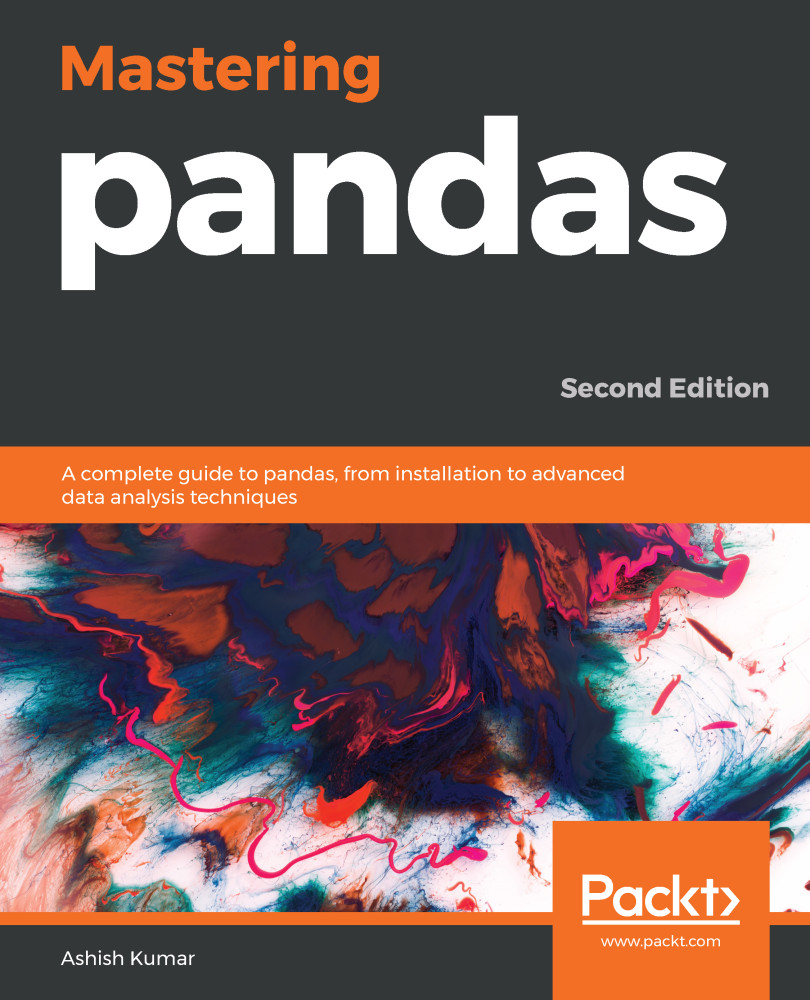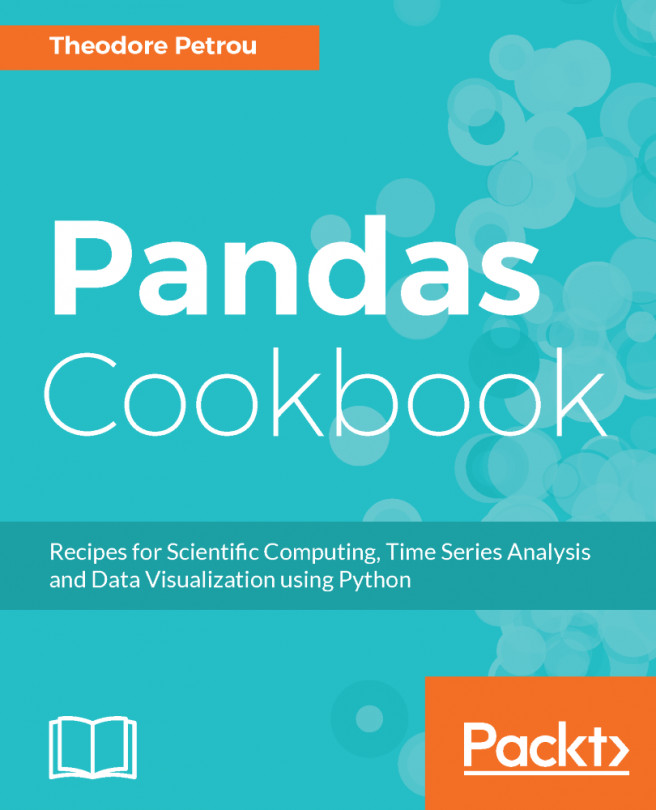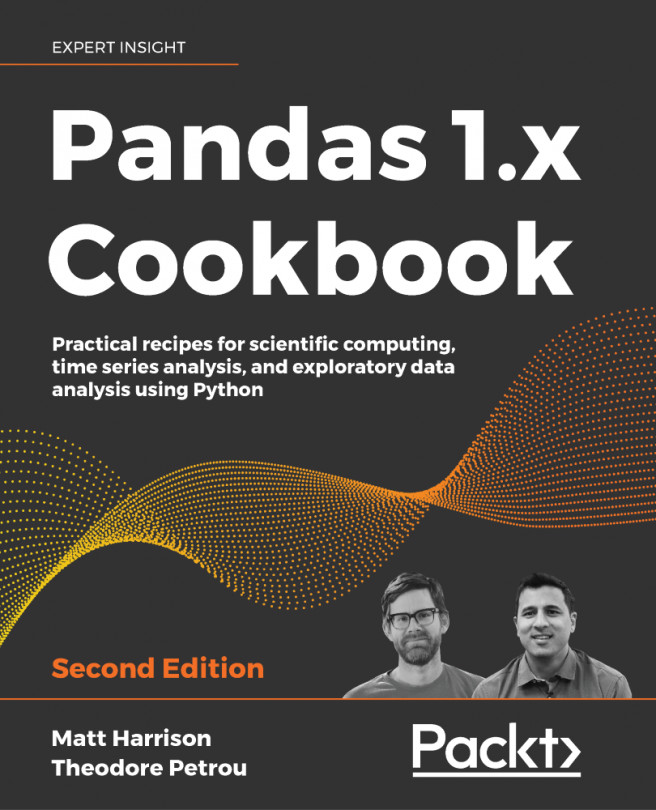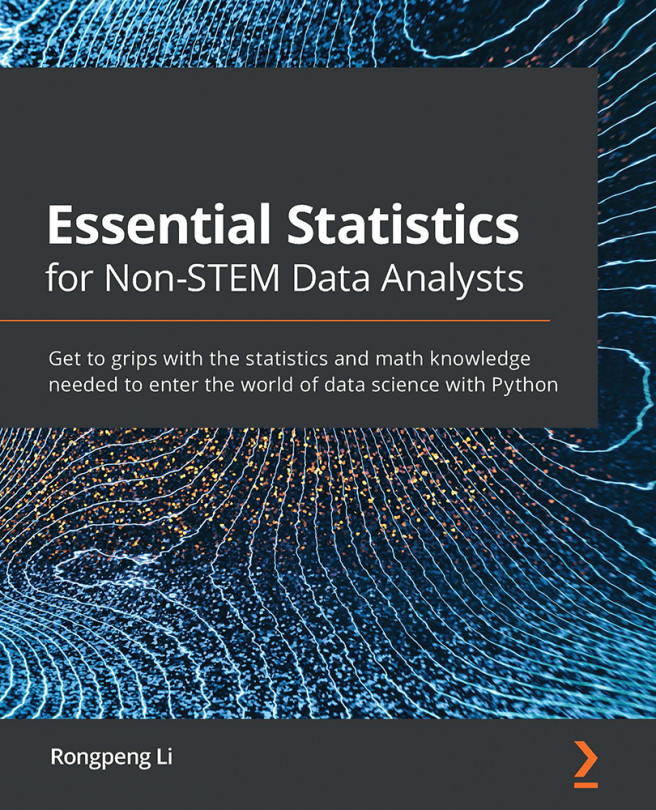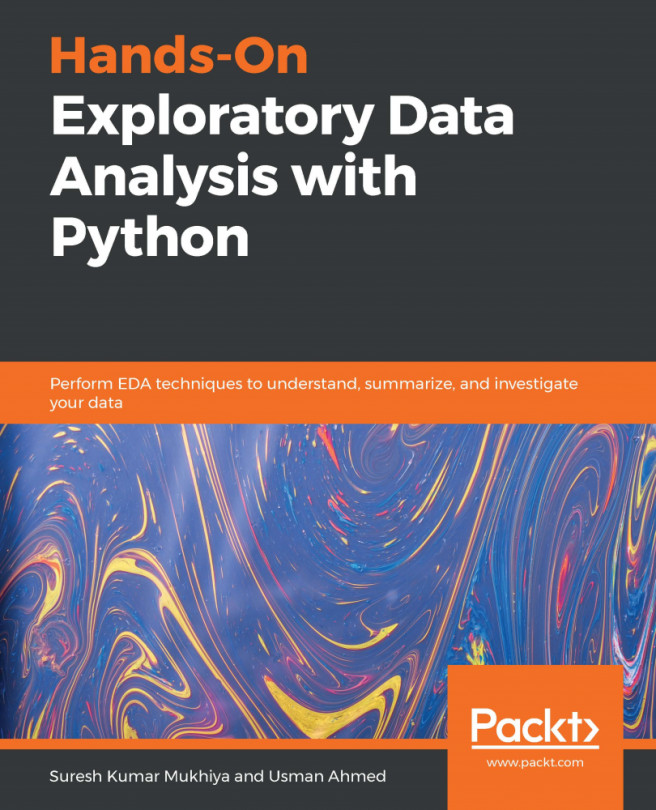Jupyter Notebook, known as IPython Notebook previously, is a wonderful tool for reporting. It allows us to integrate regular code with rich styling, formatting, markdown, and special text such as equation plots and live coding. This section will help you understand the essence of a Jupyter Notebook.
Jupyter Notebook can be launched through Anaconda Navigator or from the Terminal using the Jupyter Notebook command. It opens in the browser. The following window opens on startup:

A Jupyter Notebook can be created in any of the folders in the directory. The New option creates a new notebook, folder, or Terminal. The most interesting feature of this option is that it allows us to shift between multiple Conda environments with ease. For example, both Python 2 and Python 3 environments can be accessed...