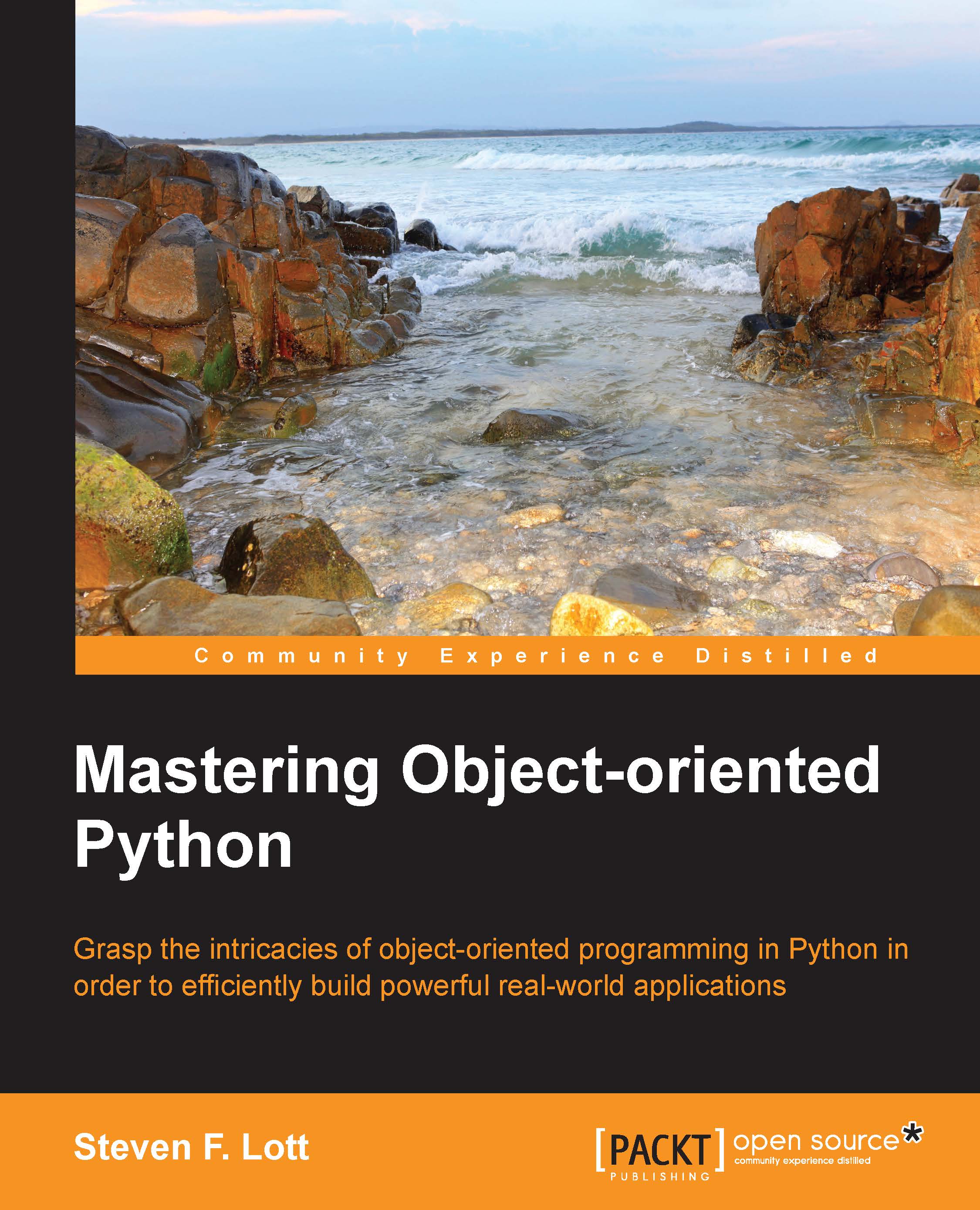Using pydoc for documentation
We use the library module pydoc to produce HTML documentation from Python code. It turns out that we're using it when we evaluate the help() function in interactive Python. This function produces the text mode documentation with no markup.
When we use pydoc to produce the documentation, we'll use it in one of the following three ways:
Prepare text-mode documentation files and view them with command-line tools such as
moreorlessPrepare HTML documentation and save a file for browsing later
Run an HTTP server and create the HTML files as needed for browsing immediately
We can run the following command-line tool to prepare the text-based documentation for a module:
pydoc somemodule
We can also use the following code:
python3.3 -m pydoc somemodule
Either command will create text documentation based on the Python code. The output will be displayed with programs such as less (on Linux or Mac OS X) or more (on Windows) that paginate the long stream of output.
Ordinarily,...