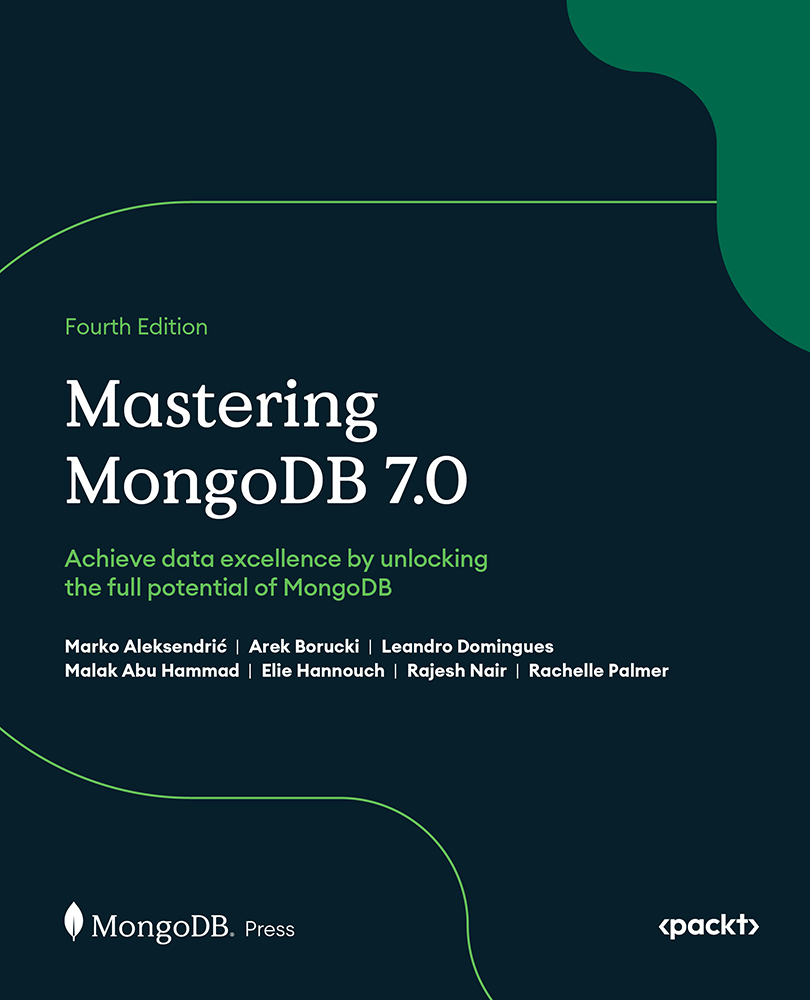Technical requirements
To follow along with the code in this chapter, you will need to install MongoDB locally or connect to a MongoDB Atlas database. You can download the MongoDB Community Edition from mongodb.com or use the fully managed database-as-a-service (DBaaS) MongoDB Atlas offering, which provides a free tier as well as seamless upgrades to the latest version.
Most examples are compatible with the new mongosh shell, but you may want to use the legacy shell, mongo, or enable mongosh backwards compatibility using mongosh snippets.
You will also need to download the official drivers for the language of your choice—Ruby or Python: https://www.mongodb.com/docs/drivers/.
To follow along with the code in this chapter, you will need the following:
mongoshshell- Connection with the MongoDB Atlas database
- Official drivers for the language of your choice—Ruby or Python