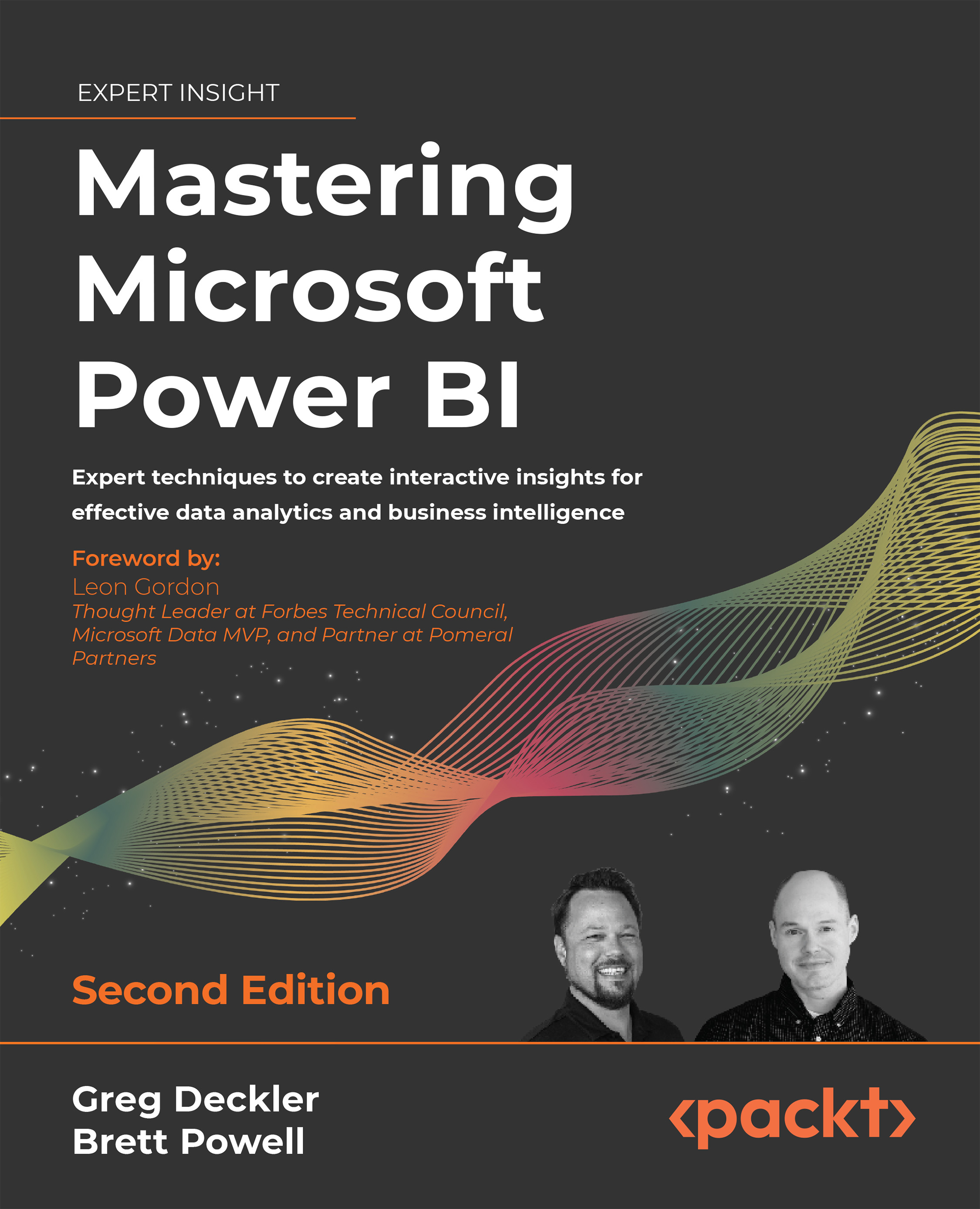Bookmarks
Bookmarks enable report authors to save specific states of reports for easy access and sharing with others. For example, an important or common view of a report page that involves filter conditions across several columns can be saved as a bookmark for easy access at a later time via a command button, the bookmark navigator control, or the bookmark dropdown in the Power BI service.
By persisting the exact state of a report page, such as whether a visual is visible, bookmarks enable report authors to deliver application-like experiences for their users. For example, rather than expecting or asking users to navigate to separate report pages or to apply certain filters, bookmarks containing these different visuals and filter contexts could be readily available to the user.
By default, bookmarks represent the entire state of a report page, including all filter selections and the properties of the visuals (for example, hidden or not). However, bookmarks can also optionally...