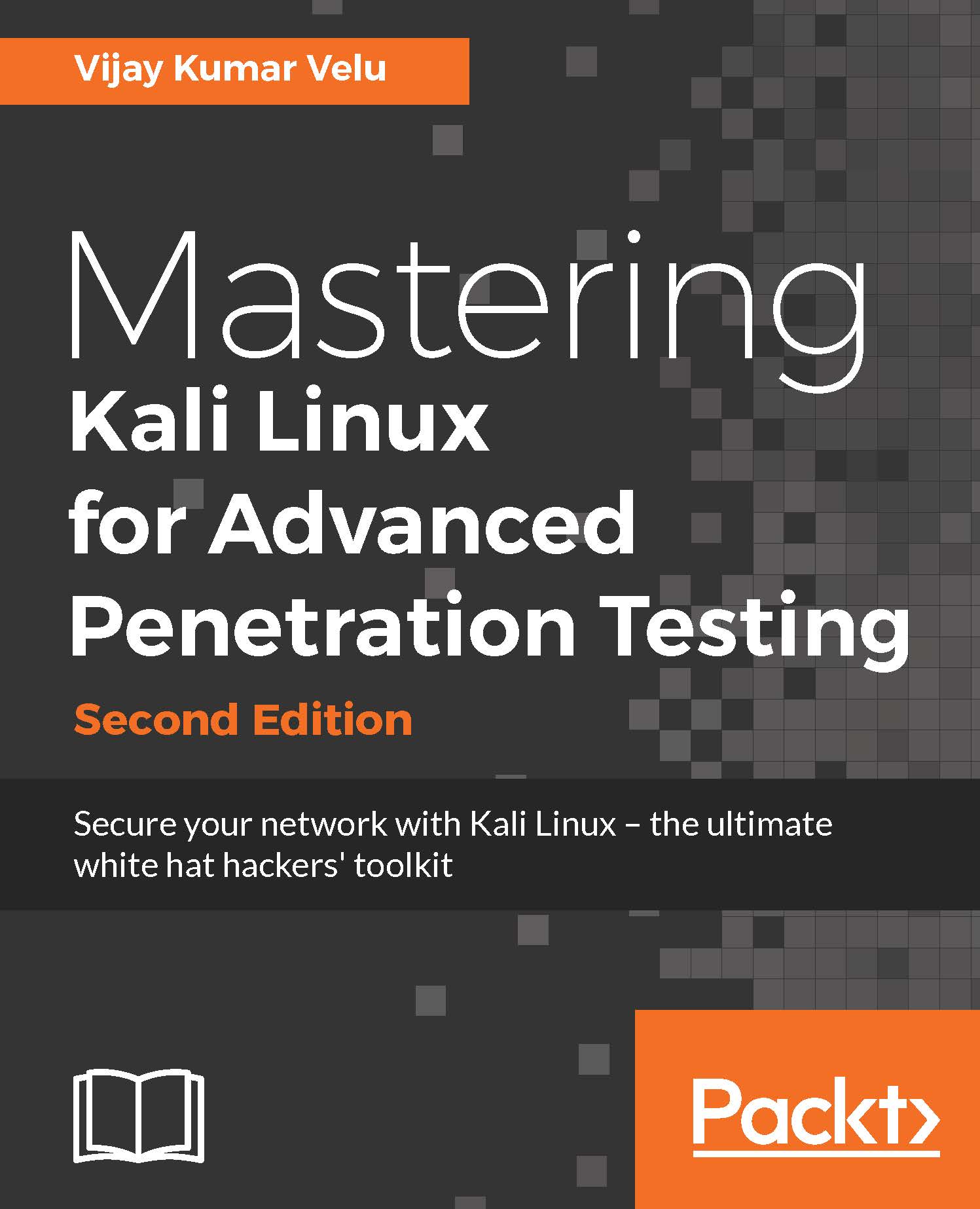When the BeEF control panel is launched, it will present the Getting Started screen, featuring links to the online site as well as the demonstration pages, which can be used to validate the various attacks. The BeEF control panel is shown in the following screenshot:

If you have hooked a victim, the interface will be divided into two panels:
- On the left-hand side of the panel we have Hooked Browsers; the tester can see every connected browser listed with information about its host operating system, browser type, IP address, and installed plugins. Because BeEF sets a cookie to identify victims, it can refer back to this information and maintain a consistent list of victims.
- The right-hand side of the panel is where all of the actions are initiated and the results are obtained. In the Commands tab, we see a categorized repository of the different...