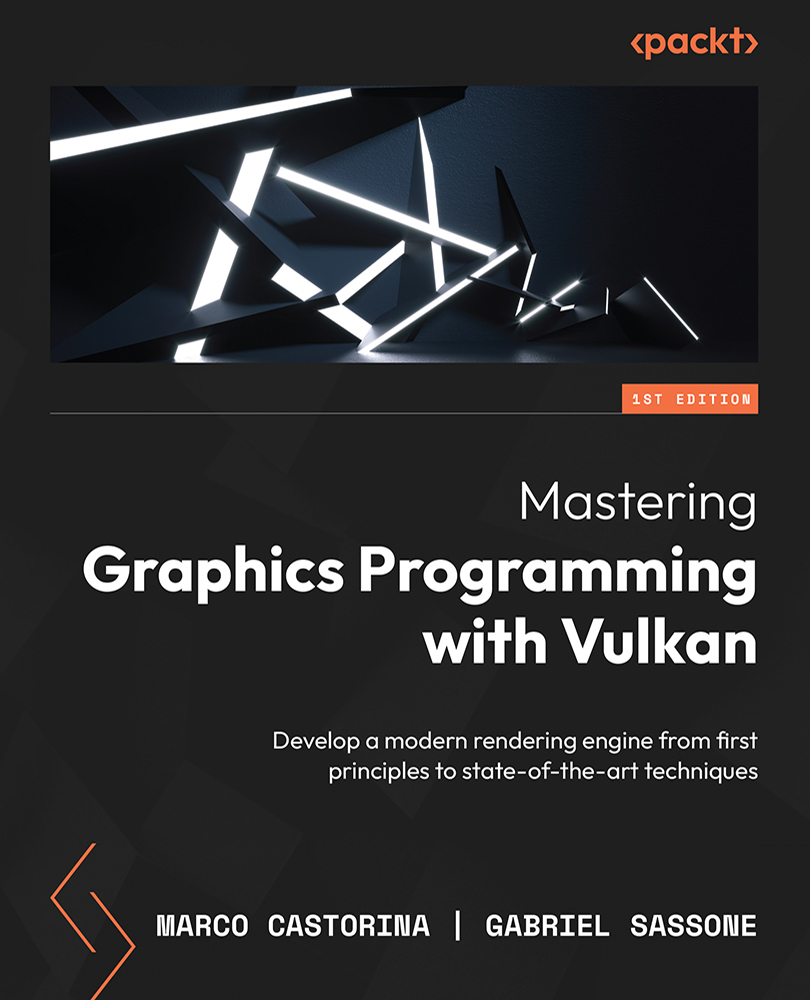Sharpening the image
One thing that can be noticed in the most basic implementation, and a problem often linked to TAA, is a decrease in the sharpness of the image.
We have already improved it by using a filter when sampling the scene, but we can work on the final image appearance outside of TAA in different ways. We will briefly discuss three different ways to improve the sharpening of the image.
Sharpness post-processing
One of the ways to improve the sharpness of the image is to add a simple sharpening shader in the post-process chain.
The code is simple, and it is luminance based:
vec4 color = texture(global_textures[ nonuniformEXT(texture_id)], vTexCoord.xy); float input_luminance = luminance(color.rgb); float average_luminance = 0.f; // Sharpen ...