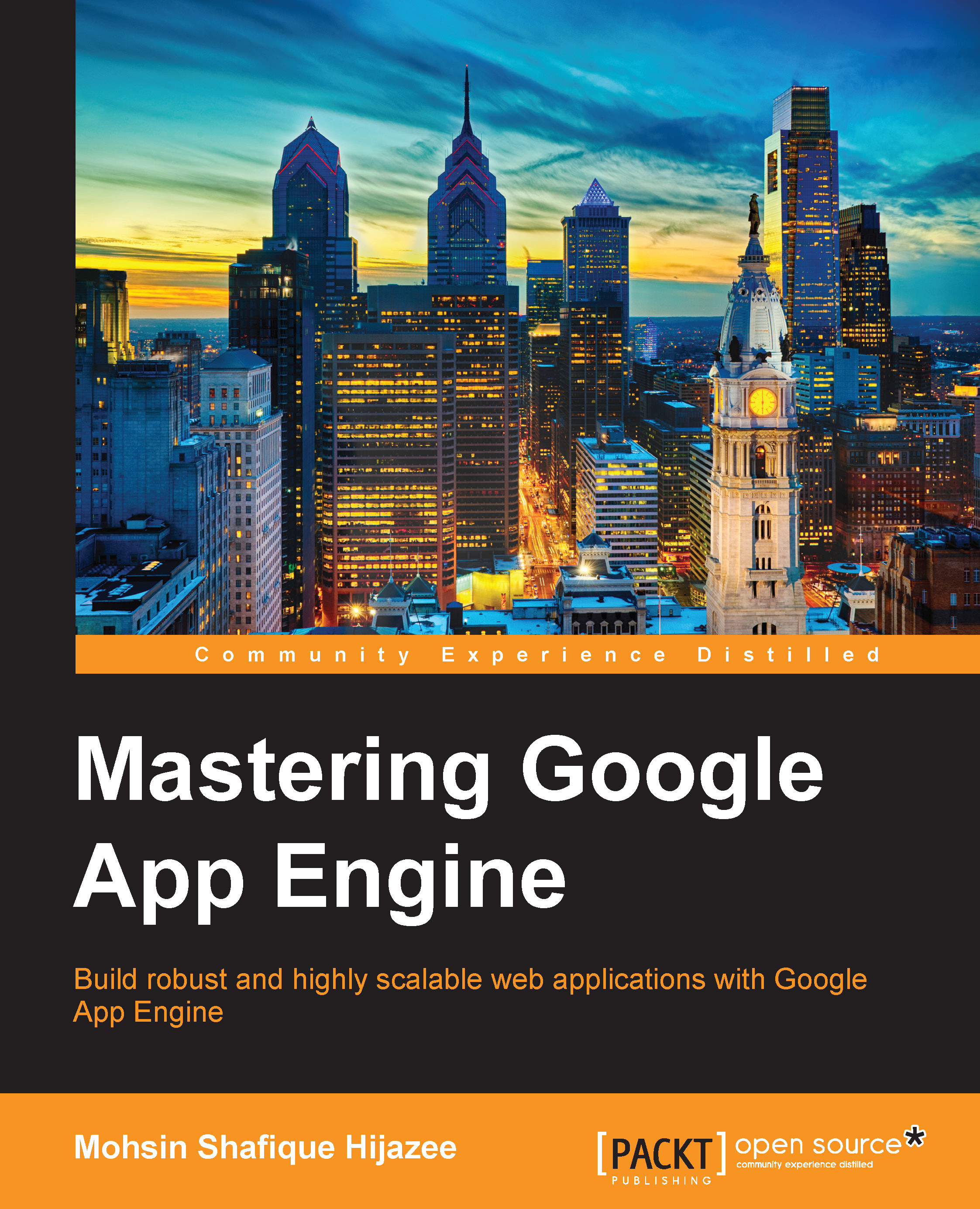Querying your data
Before we can query some data, we should have some data. So, our first step will be to generate some sample data on which we can experiment with the query API that is provided by datastore. We will take our old Listing model from the previous chapters and add a few more fields to it. Next, we will create some listings for cars from 1990 to 2000 that come with a random price assigned to each.
So, the following is the program that does this:
from google.appengine.ext import ndb
import random
class Listing(ndb.Model):
title = ndb.StringProperty()
year = ndb.IntegerProperty()
price = ndb.IntegerProperty(default=0)
for year in xrange(1990, 2001):
car = Listing()
car.title = "Honda Civic %s" % year
car.price = random.randint(4000, 50000)
car.year = year
car.put() So, as you can see, we have a Listing model with title, year, and price. We created a Listing instance, assigned a title to it, set a random price, and the year...