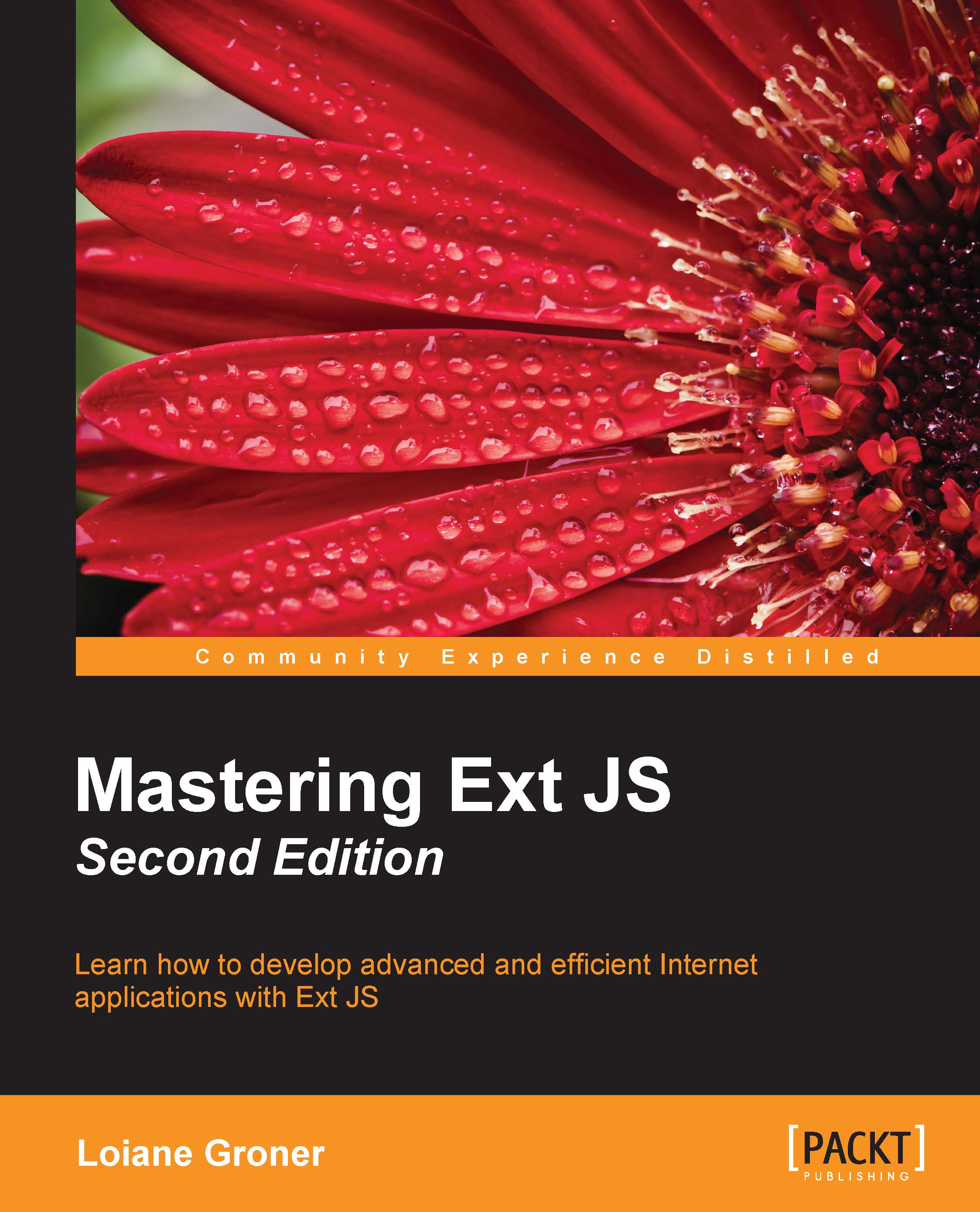Managing users
So the first module we are going to develop is user management. In this module, we will be able to see all the users that are registered on the system, add new users, edit, and delete current users.
When the user clicks on the Users menu option, a new tab will open with the list of all users from the system as shown in the following screenshot:

When the user clicks on the Add or Edit button, the system will display a window so that the user can create a new user or edit a current user (based on the record selected on the GridPanel). The Edit window will look like the following screenshot:

Some capabilities of creating or editing a user: we can edit the User Information such as Name, Username, and so on and we can also upload a Photo representing the user. But there is an extra feature; using the HTML5 API, we are going to display a preview of the Photo right after the user selects the picture from the computer and before the user uploads to the server.