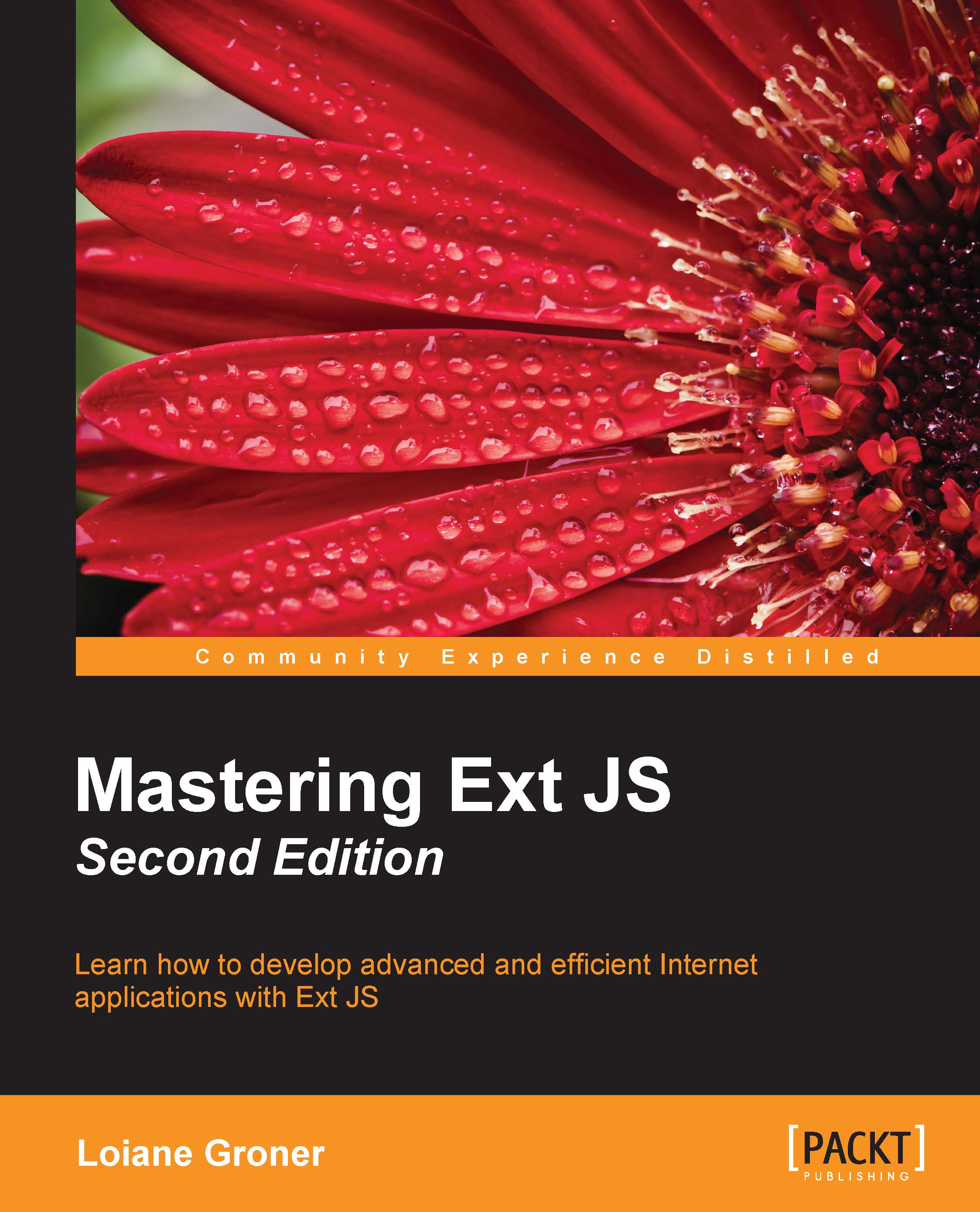Before we start
The main tool we are going to use in this chapter is Sencha Cmd. With Sencha Cmd, we will be able to create custom themes and make the production build. We always need to make sure the Sencha Cmd version we are using is compatible with the Ext JS version we are using. If you downloaded the preceding version of Ext JS from the Sencha website, please also get the latest Sencha Cmd (it will be compatible).
So far, this is what we have developed throughout this book:

All the code we created is inside app, index.html, php, resources (custom image icon, font, and custom locale files), and sass (custom application CSS). The other folders and files were created by Sencha Cmd, as you learned in Chapter 2, Getting Started.