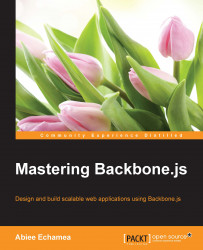Chapter 2. Managing Views
As we have seen in the previous chapter, Backbone views are responsible for managing DOM (Document Object Model) interactions between users and applications. A typical Backbone application is composed of many views with a very specific behavior; for instance, we can have a view to show contact data and another view to edit it. As you know, rendering a single view is a trivial task, but orchestrating a complex layout with multiple views can be a pain.
It's important to develop a better strategy to deal with complex view interactions to make the project easier to maintain and fun to develop. If you don't put the necessary attention into the organization of your views you can end up with a dirty DOM and messy code, which makes it hard to introduce new features or change existing ones.
As we did in the previous chapter, we are going to separate responsibilities by identifying common view use cases and then will learn how to compose layouts by using...