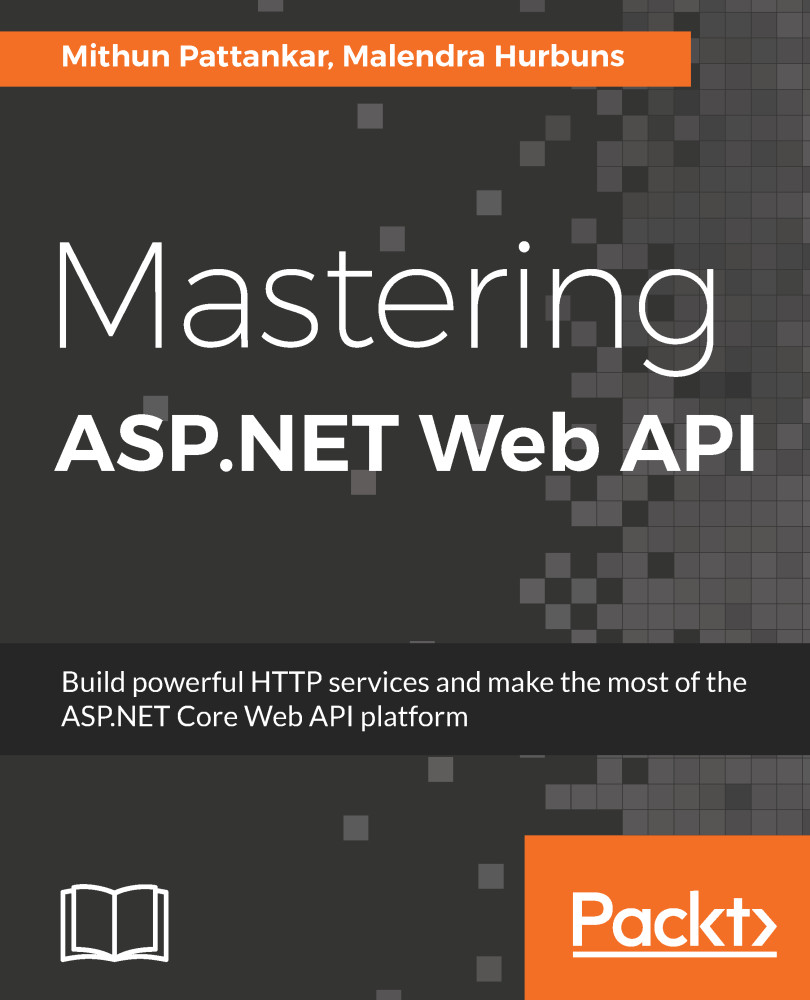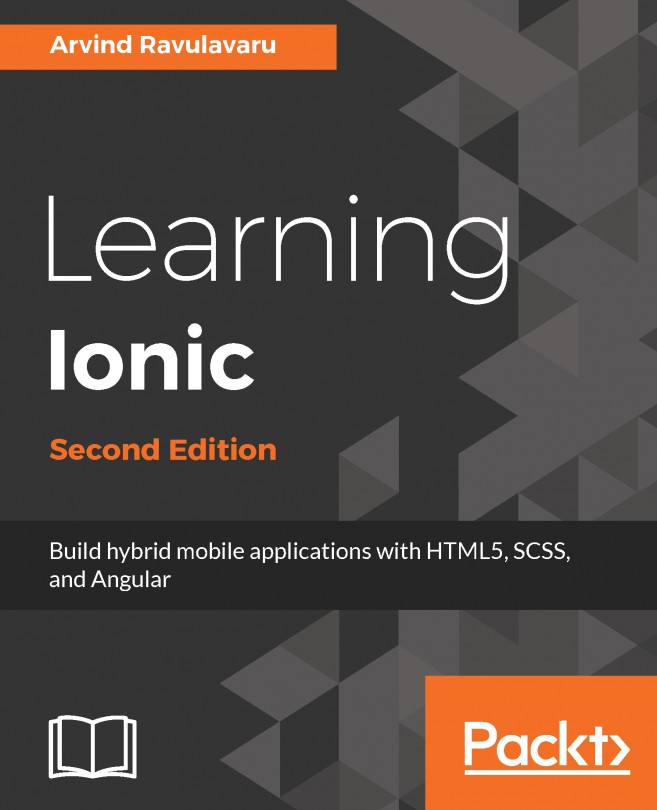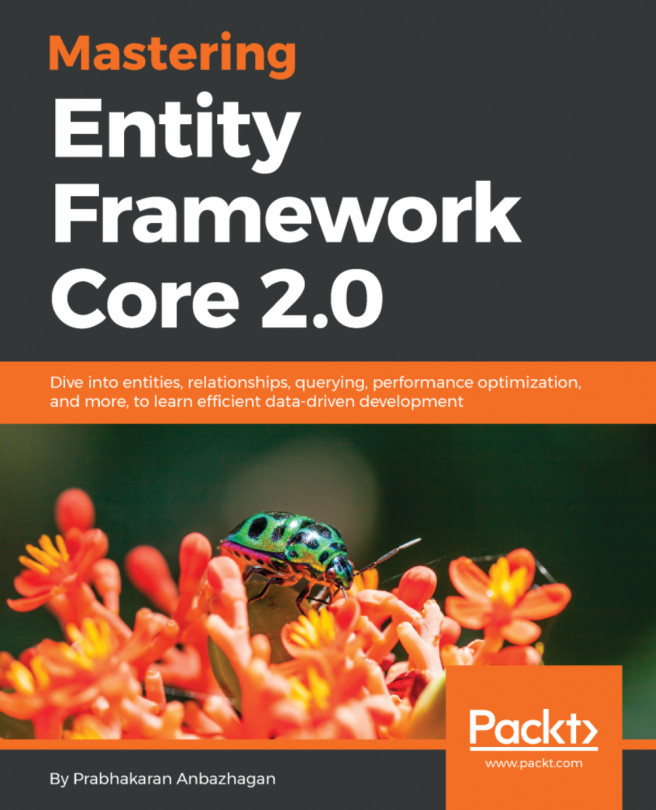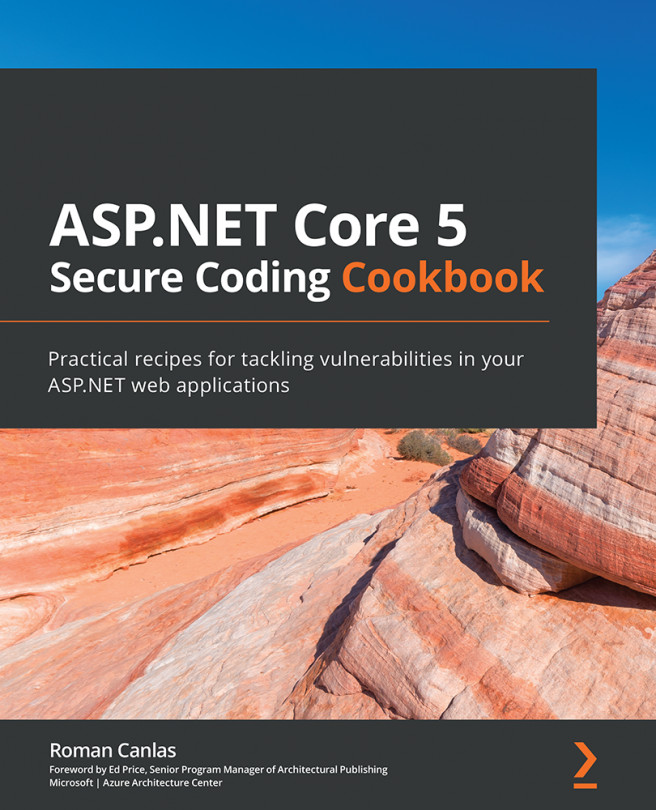ASP.NET Core applications can be hosted and deployed in numerous ways, with options such as Local IIS, Windows Azure, Docker, standalone, cheap Linux hosting providers, virtual machines, AWS, and many more.
Until now, we have only seen the hosting and deploying of a web API application, but we have never tested one. In this section, we will test all the CRUD scenario and custom middleware functionality. We will be using the Postman tool, however, Fiddler can also be used.
The following table shows the deployed location and the URL needed to access the application:
|
Deployed location |
Access URL |
|
Local IIS |
|
|
Standalone |
|
|
Azure App Services |
|
|
Docker |
|
|
EC2 on AWS |
... |