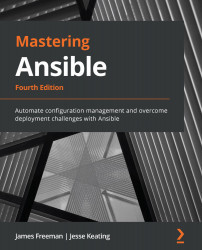Ansible versions and configurations
It is assumed that you have Ansible installed on your system. There are many documents out there that cover installing Ansible in a way that is appropriate to the operating system and version that you might be using. However, it is important to note that Ansible versions that are newer than 2.9.x feature some major changes from all of the earlier versions. For everyone reading this book who has had exposure to Ansible 2.9.x and earlier, Chapter 2, Migrating from Earlier Ansible Versions, explains the changes in detail, along with how to address them.
This book will assume the use of Ansible version 4.0.0 (or later), coupled with ansible-core 2.11.1 (or newer), both of which are required and are the latest and greatest releases at the time of writing. To discover the version in use on a system where Ansible is already installed, make use of the --version argument, that is, either ansible or ansible-playbook, as follows:
ansible-playbook --version
This command should give you an output that's similar to Figure 1.1; note that the screenshot was taken on Ansible 4.3, so you might see an updated version number corresponding to the version of your ansible-core package (for instance, for Ansible 4.3.0, this would be ansible-core 2.11.1, which is the version number that all of the commands will return):

Figure 1.1 – An example output showing the installed version of Ansible on a Linux system
Important note
Note that ansible is the executable for doing ad hoc one-task executions, and ansible-playbook is the executable that will process playbooks to orchestrate multiple tasks. We will cover the concepts of ad hoc tasks and playbooks later in the book.
The configuration for Ansible can exist in a few different locations, where the first file found will be used. The search involves the following:
ANSIBLE_CFG: This environment variable is used, provided that it is set.ansible.cfg: This is located in the current working directory.~/.ansible.cfg: This is located in the user's home directory./etc/ansible/ansible.cfg: The default central Ansible configuration file for the system.
Some installation methods could include placing a config file in one of these locations. Look around to check whether such a file exists and view what settings are in the file to get an idea of how the Ansible operation might be affected. This book assumes that there are no settings in the ansible.cfg file that can affect the default operation of Ansible.