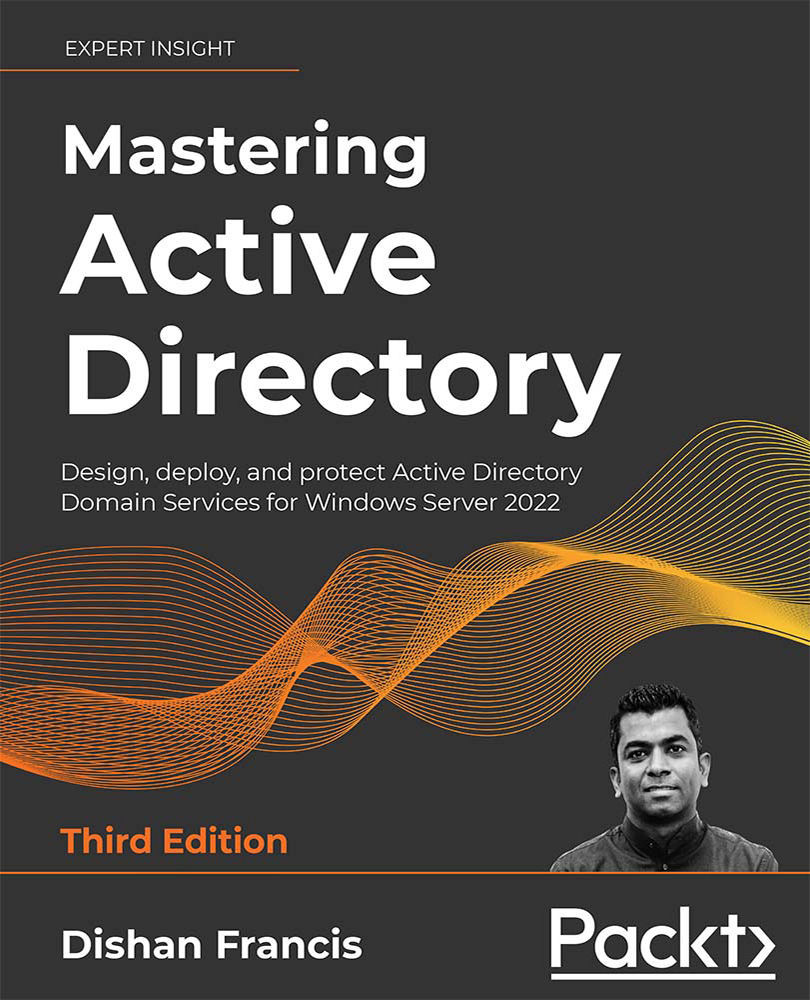To get the most out of this book
This book is ideal for IT professionals, system engineers, and administrators who have a basic knowledge of Active Directory Domain Services. A basic knowledge of PowerShell is also required, since most of the role deployment, configuration, and management is done by using PowerShell commands and scripts.
Download the example code files
The code bundle for the book is hosted on GitHub at https://github.com/PacktPublishing/Mastering-Active-Directory-Third-Edition. We also have other code bundles from our rich catalog of books and videos available at https://github.com/PacktPublishing/. Check them out!
Download the color images
We also provide a PDF file that has color images of the screenshots/diagrams used in this book. You can download it here: https://static.packt-cdn.com/downloads/9781801070393_ColorImages.pdf.
Conventions used
There are a number of text conventions used throughout this book.
CodeInText: Indicates code words in the text, database table names, folder names, filenames, file extensions, pathnames, dummy URLs, user input, and Twitter handles. Here is an example: "SLDs are domain names that don't have DNS suffixes such as .com, .org, or .net."
Any command-line input or output is written as follows:
Get-ADDomain | fl Name,DomainMode
Bold: Indicates a new term, an important word, or words that you see on screen. For example, words in menus or dialog boxes appear in the text like this. Here is an example: "Go to All Services | Azure AD Domain Services."
Warnings or important notes appear like this.
Tips and tricks appear like this.