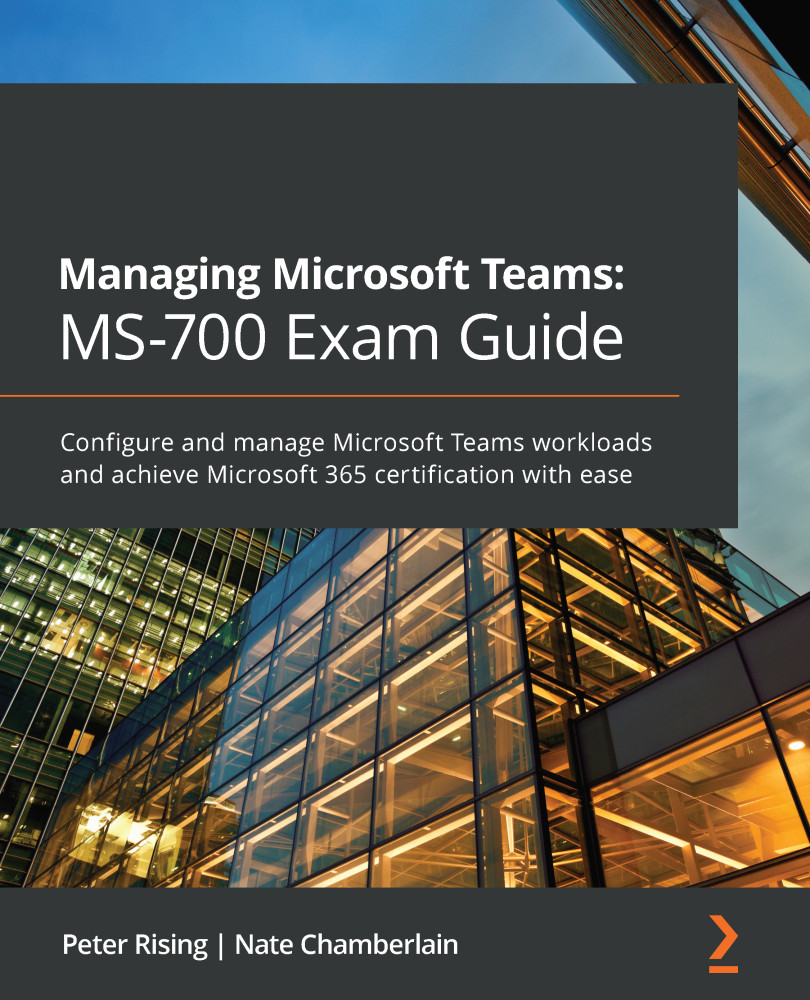Viewing and understanding Microsoft 365 usage reports
In addition to the reports that are available within the Microsoft Teams admin center, there are some reporting options that relate to Microsoft Teams that you can view in the Microsoft 365 admin center. To view and access these reports, you will need to be a Global Administrator, a Teams Service Administrator, or a Teams Communications Administrator. Additionally, the following roles also have access to these reports but are less relevant in the context of Microsoft Teams:
- Exchange Administrator
- SharePoint Administrator
- Skype for Business Administrator
- Global Reader
- Reports Reader
To access these reports, we must complete the following steps:
- Log in to the Microsoft 365 admin center at https://admin.microsoft.com and navigate to Reports | Usage as shown in Figure 7.13:
Figure 7.13 – Usage reports in the Microsoft 365 admin center
- Scroll down to the Microsoft Teams activity section...