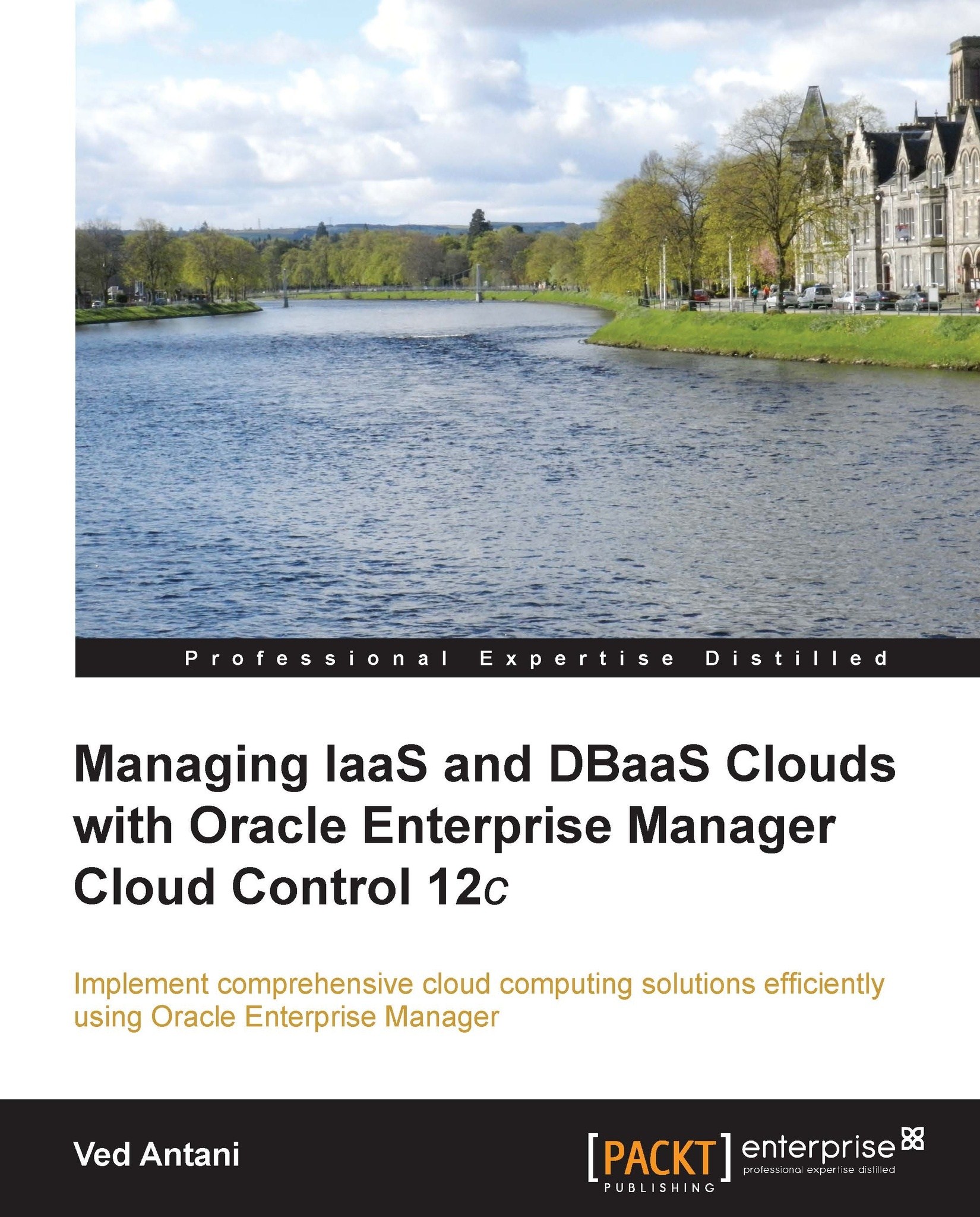Using Enterprise Manager Cloud APIs and CLIs
Oracle Enterprise Manager installs necessary components to support RESTful Cloud APIs and there is no extra setup required to support them. Oracle Enterprise Manager contains Java client APIs as a package. To start using Java Client APIs, you need to make sure you have Java Development Kit (JDK) and Java Runtime Environment (JRE) 1.6 or later installed. You can check the installation by issuing the following commands:
bash-3.2$ java -version java version "1.7.0_25" Java(TM) SE Runtime Environment (build 1.7.0_25-b15) Java HotSpot(TM) 64-Bit Server VM (build 23.25-b01, mixed mode) bash-3.2$ javac -version javac 1.7.0_25
To install the Java client API package, enter the following command as the root:
bash-3.2$ cd /home/oracle_em/src/dvd/Linux_i686/Product/components/packages/ bash-3.2$ rpm -i orcl-sysman-iaas-api.rpm
Replace /home/oracle_em in the above command with the actual path on your Linux machine. The APIs will be installed under /opt/oracle...