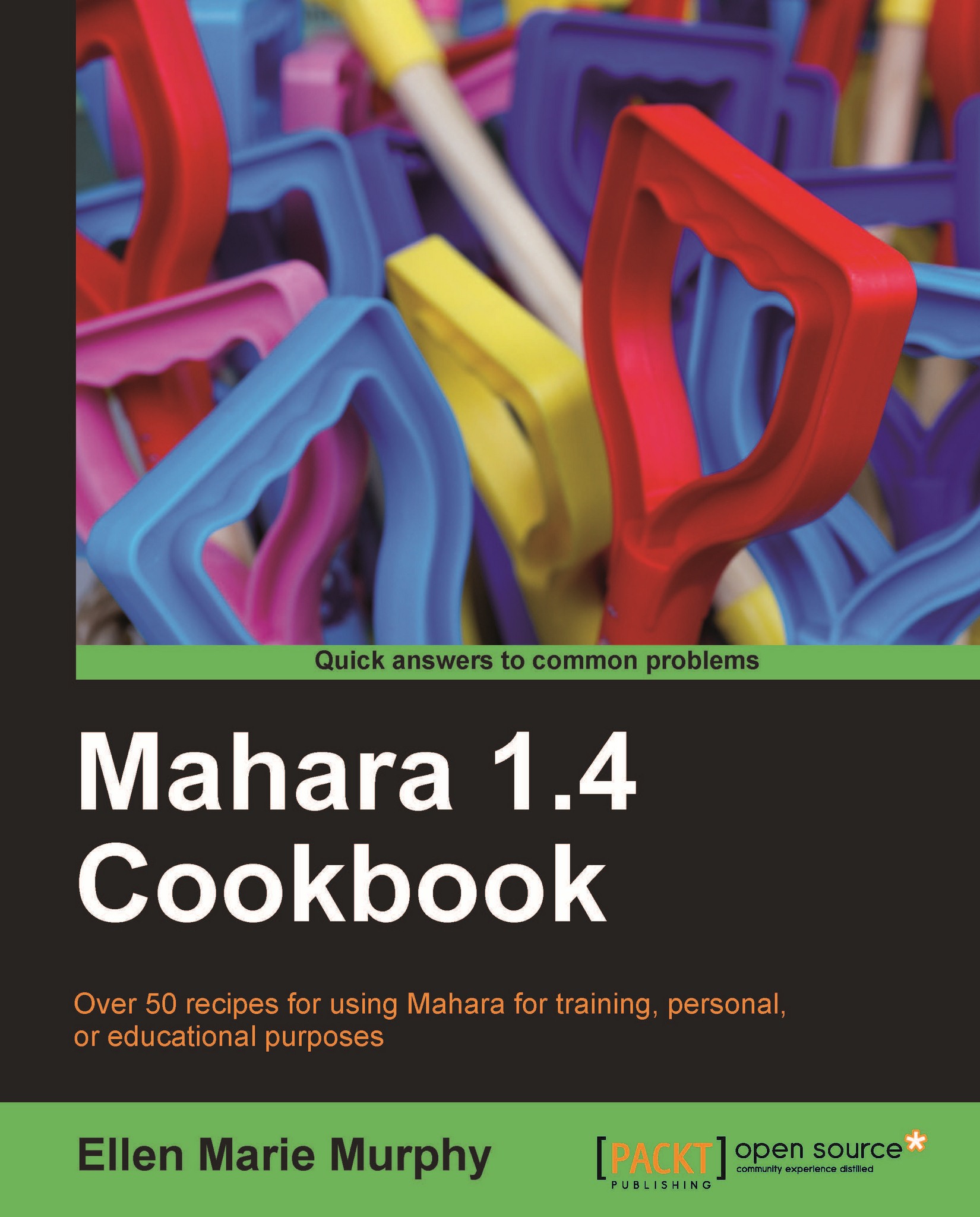The Athletic Supplement
This recipe is very similar to the Extracurricular Activities & Work Experience recipe, but, this time, we will be creating a page similar to the Athletic Supplement to The Common Application. Again, you should begin using this at the start of your secondary education and regularly update it.
 |
Getting ready
Download the Athletic Supplement code from the Packt website.
How to do it...
1. Copy the code provided for the Athletic Supplement table.
2. In Mahara, click on the Content tab, then click Résumé, and then Skills. We will use the Personal Skills portion of this section.
Note
This table can be added to the Goals section, instead of Skills, or the Interest section (if you did not use it for your Extracurricular Activities & Work Experience). We are not using a Text Box block in a page, because textboxes are not artifacts. They are associated only with the page in which they appear.
3. Click the HTML tab on the HTML toolbar.
4. Using Command + V on a Mac, or...