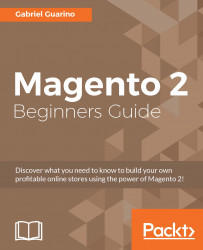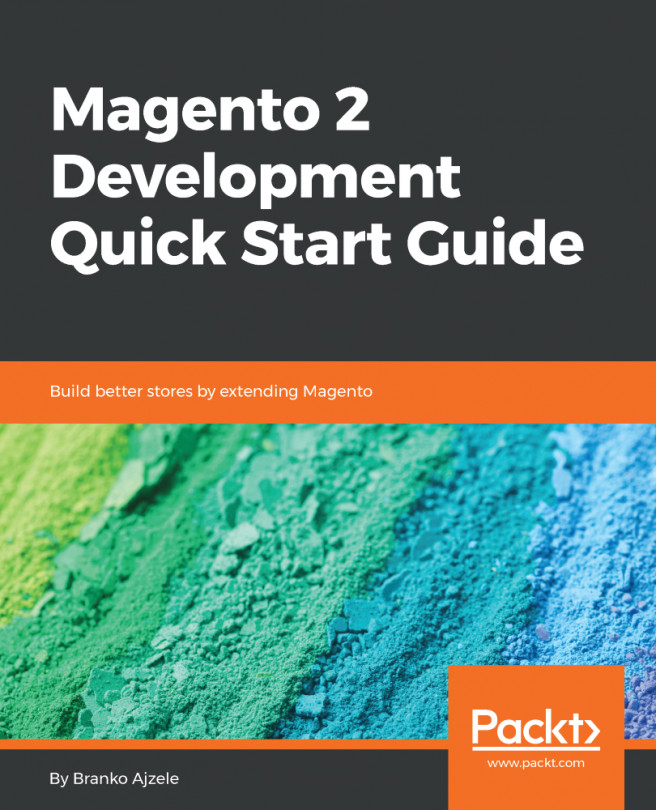Static blocks
If you have information that you want to display in different places, for example, a promotional banner, or the Business Hours for your business location, then you should have a way of editing the information from one section in the admin panel and implementing it in different areas of your websites.
Magento allows you to do the same through static blocks. Static blocks are a powerful way of managing content in your Magento store as you can add HTML content to display in different pages and manage them from the static blocks section in the admin panel.
You can access the static blocks section through the CONTENT | Elements | Blocks menu item in the admin panel:

There, you will see the following grid with the existing blocks:

There are 18 static blocks included in the Magento 2 sample data. Let's review the static block Training Block. Click on Select on the row of that static block in the Blocks grid and click on Edit:

You will be redirected to the following form:

As you...