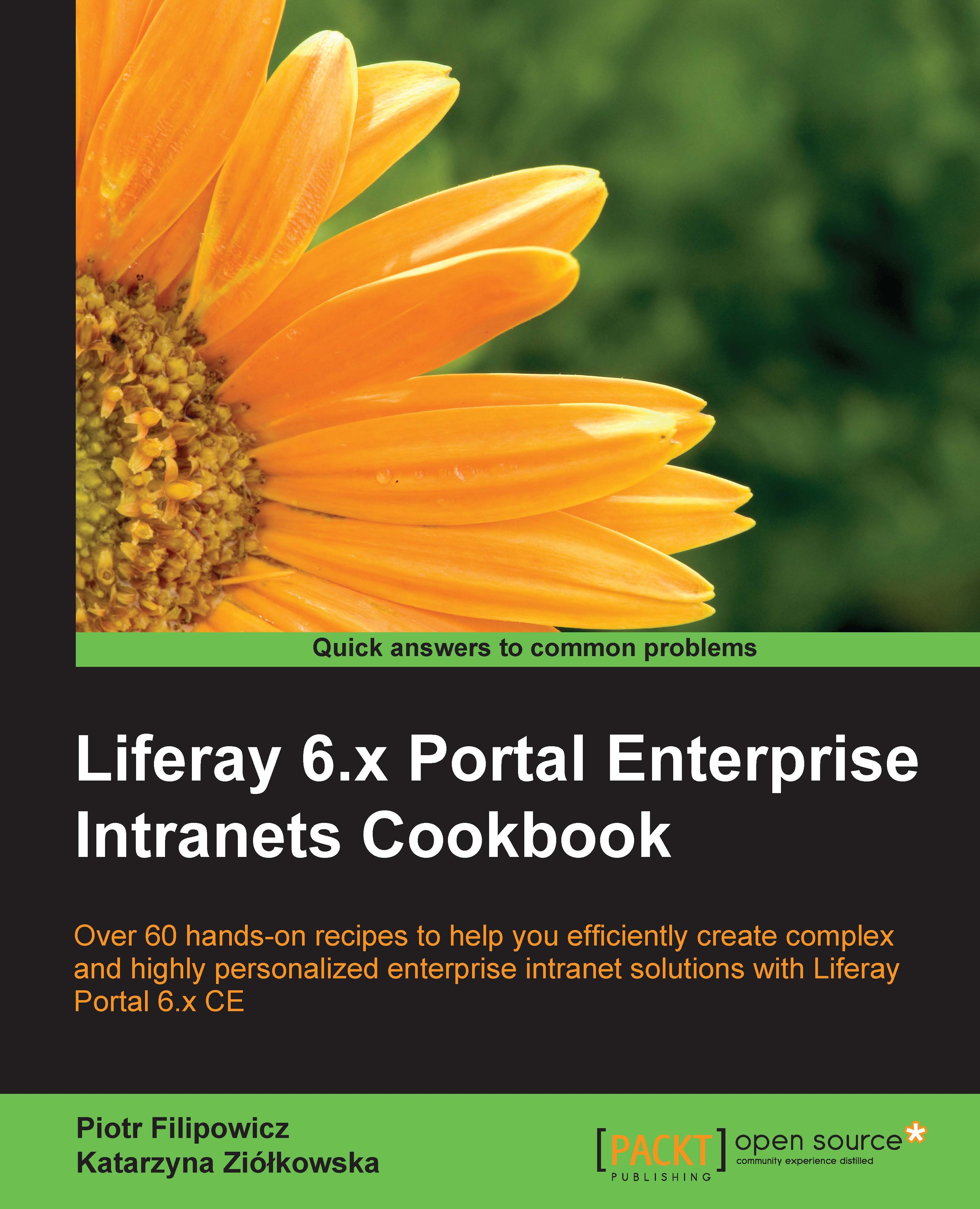Creating a new user group
Sometimes, in addition to the hierarchy, within the company, there are other groups of people linked by common interests or occupations, such as people working on a specific project, people occupying the same post, and so on. Such groups in Liferay are represented by user groups. This functionality is similar to the LDAP users group where it is possible to set group permissions. One user can be assigned into many user groups.
How to do it…
In order to create a new user group, follow these steps:
- Log in as an administrator and go to Admin | Control panel | Users | User Groups.
- Click on the Add button.
- Provide Name (required) and Description of the user group.
- Leave the default values in the User Group Site section.

- Click on the Save button.
How it works…
The user groups functionality allows us to create a collection of users and provide them with a public and/or private site, which contain a bunch of tools for collaboration. Unlike the organization, the user...