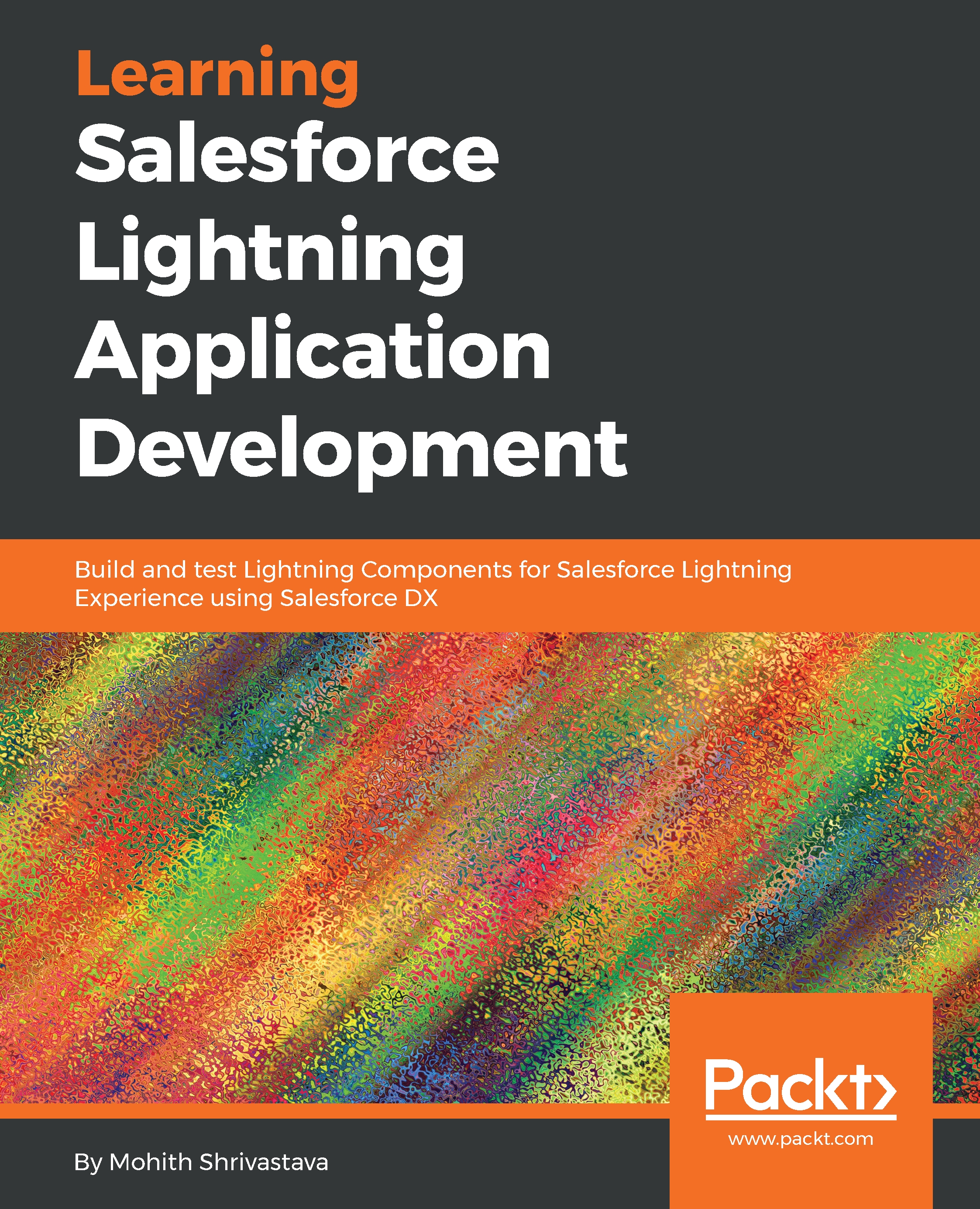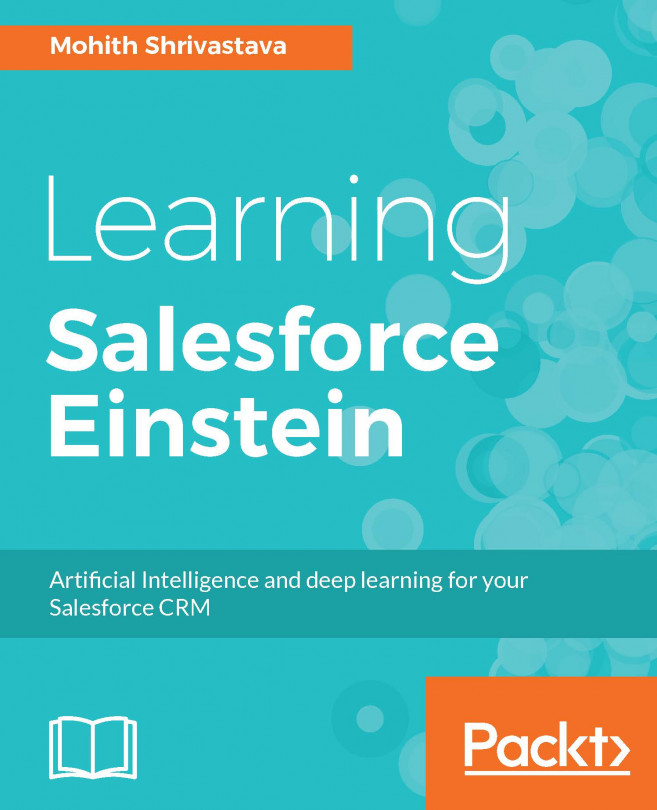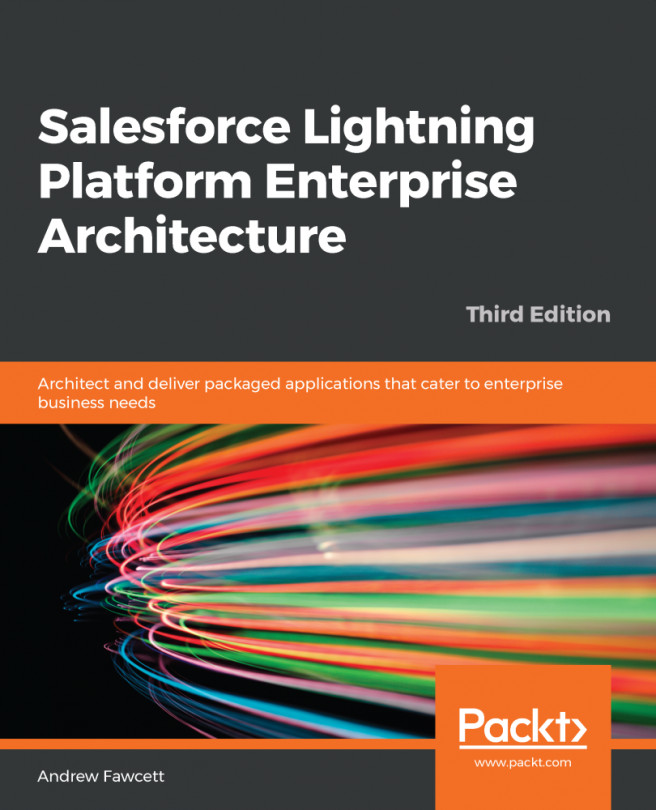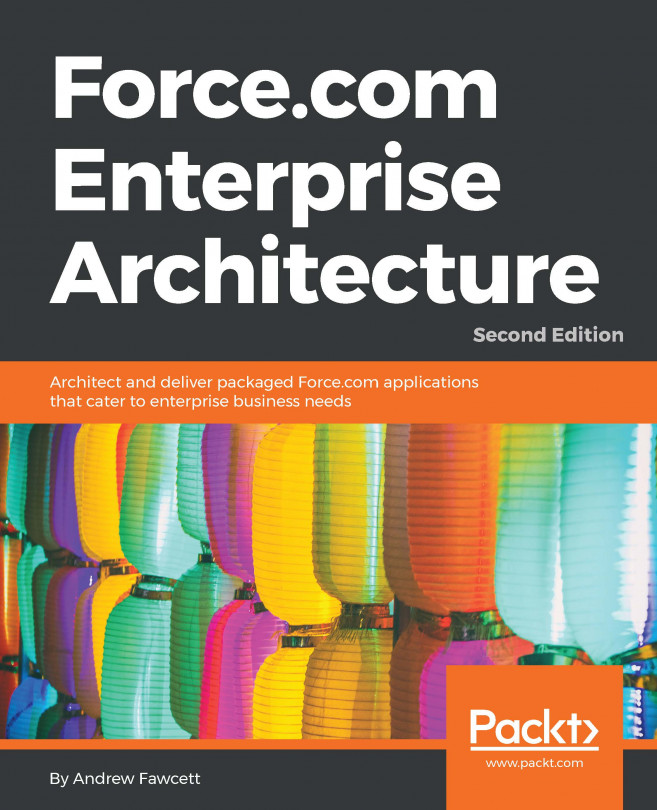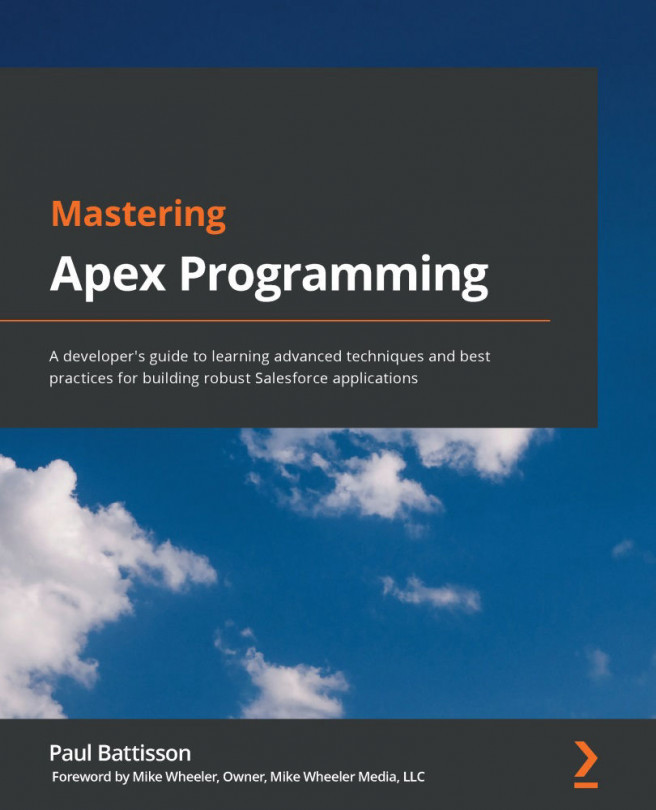Salesforce Lightning Inspector
Salesforce Lightning Inspector provides the excellent ability to inspect the Component Tree, component DOM markup, and events, as well as display actions, override actions, and profile performance. This tool can be great for inspecting issues, especially related to events firing and data coming from the Apex method.
You can add the Salesforce Lightning Inspector from the Chrome web store. Here is the link to add the inspector to the Chrome browser: https://chrome.google.com/webstore/detail/Salesforce-Lightning-insp/pcpmcffcomlcjgpcheokdfcjipanjdpc?hl=en
Once you add the Lightning inspector to Chrome, if a Salesforce page has Lightning Components, you will see a Lightning subtab in the developer Console of Chrome, as shown in the following screenshot:

For this chapter, we will use the code from Chapter 3, Lightning Component Building Blocks. You can access the code from the Git repository here: https://github.com/PacktPublishing/Learning-Salesforce-Lightning-Application...