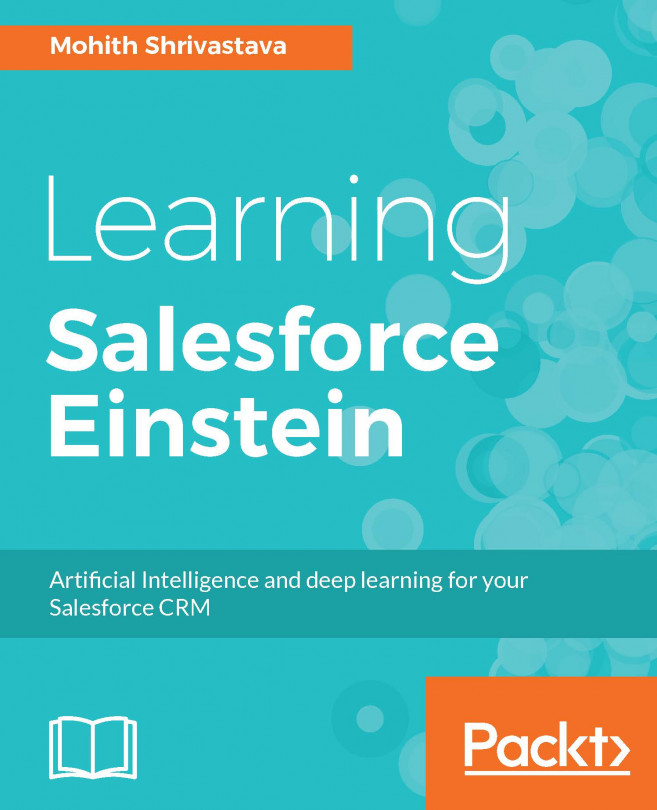Now that you have logged in to your special developer edition for Einstein Analytics, let's set up your organization for Einstein. Following are the basic steps to set up Einstein Analytics:
- Enable Einstein Analytics for your organization
- Define the main Einstein user types
- Create permission sets to group related user permissions according to the needs of each user type
- Assign a permission set to an individual user, which also auto-assigns Analytics Cloud --the Einstein Analytics platform permission set license to that user