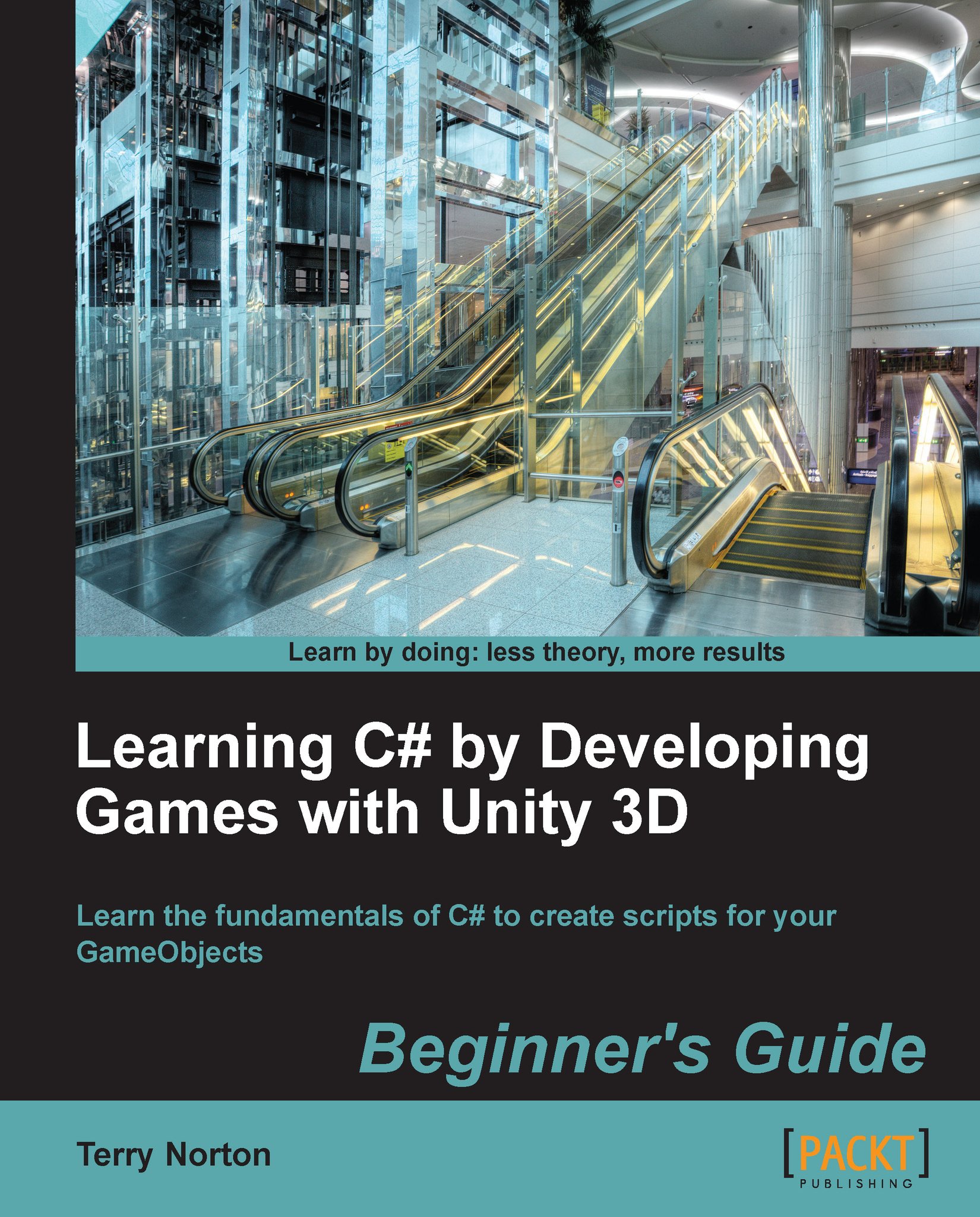Setup the State Machine and add a Player GameObject
We're going to use a State Machine to control the game, so let's get some ideas of what we want:
The State classes for the State Machine
The
BeginStateclass, which is a splash screen displayed when the game startsThe
SetupStateclass, which provides game optionsThe
PlayStateclasses, which are two levels of gameplayThe
WonStateclasses, which show a graphic and proceed to the next levelThe
LostStateclasses, which show a graphic, and replay the level or restart the gameA Player GameObject
A script to hold game data
The following Scenes and States diagram shows three Scenes and nine States that we'll use to control game flow:

As you can see from this diagram, there are five more States and another Scene added to the project. We're almost starting fresh. Much of the code that was added in Chapter 8 has been removed, and some new code has been added for this chapter.
Note
During this initial testing of the State Machine setup, the States will temporarily...