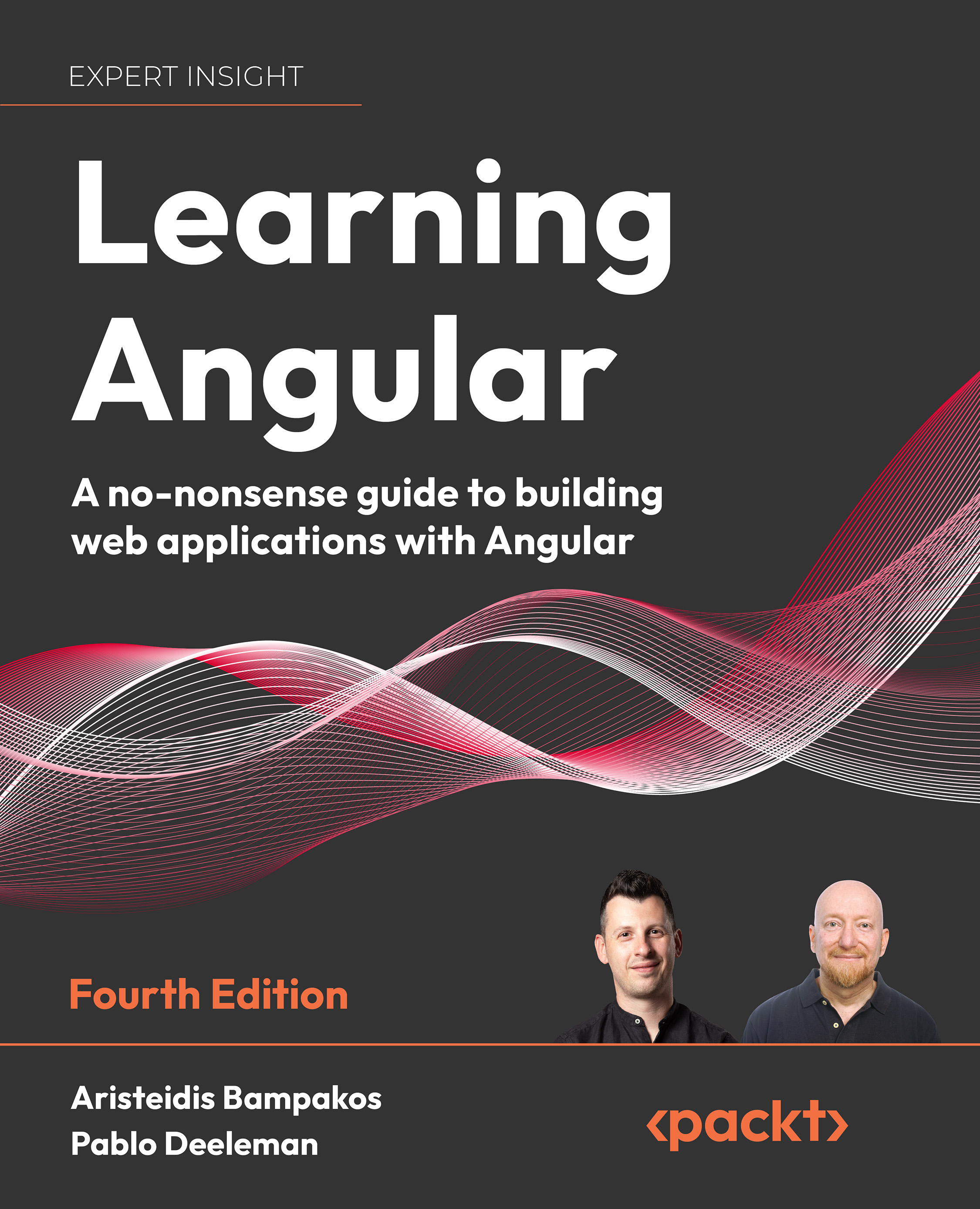Building custom pipes
We have already seen what pipes are and what their purpose is in the overall Angular ecosystem. Next, we are going to dive deeper into how we can build a pipe to provide custom transformations to data bindings. In the following section, we will create a pipe that sorts our list of products by name.
Sorting data using pipes
To create a new pipe, we use the generate command of the Angular CLI, passing the word pipe and its name as parameters:
ng generate pipe sort
When we run the preceding command in the src\app\products folder, it will create the sort.pipe.ts file and its corresponding unit test file, sort.pipe.spec.ts. It will also register the pipe with the associated ProductsModule in the products.module.ts file:
import { NgModule } from '@angular/core';
import { CommonModule } from '@angular/common';
import { ProductListComponent } from './product-list/product-list.component'...