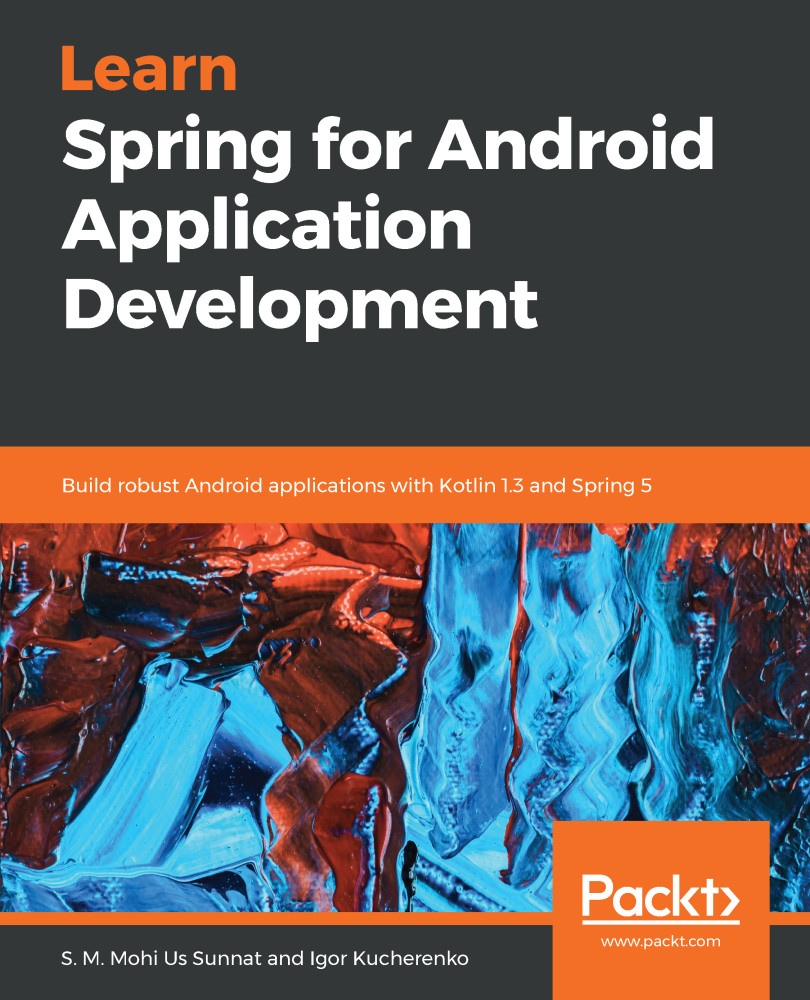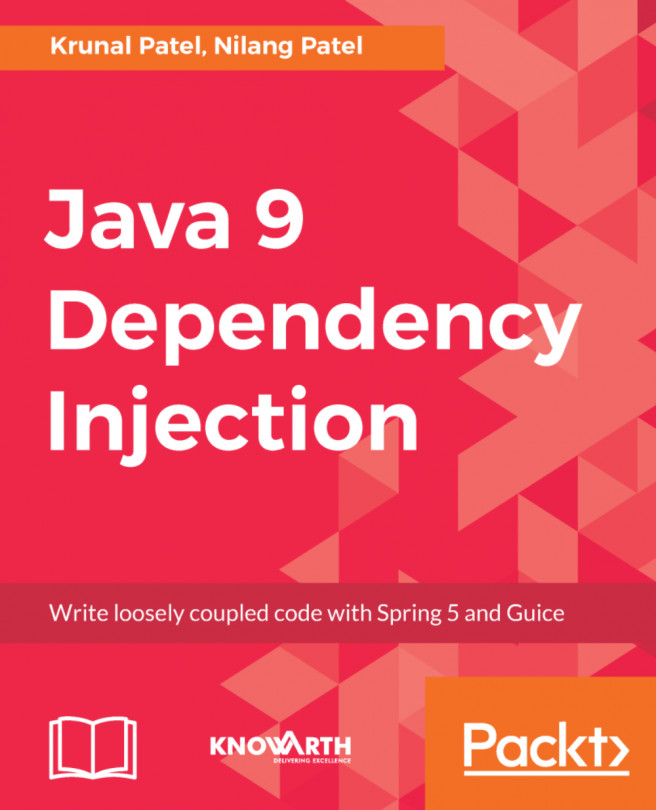In Chapter 1, About the Environment, we demonstrated how to set up the environment and what tools, software, and IDE are needed in order to develop Spring. To begin, visit https://start.spring.io/ and create your very first project. The following options will be available there:
- A Maven project or a Gradle project (we've chosen Maven)
- Language: Java or Kotlin (we've chosen Kotlin)
- Spring Boot version: 2.1.1 (SNAPSHOT)
Once you click on Create, you need to give information, such as Group, Artifact, Name, Description, Package Name, Packaging, and Java Version.
For this stage, there's no need to add any dependencies. Lastly, generate the project and import this into your IDE.
The source code with an example for this chapter is available on GitHub: https://github.com/PacktPublishing/Learn-Spring-for-Android-Application-Development/tree/master...