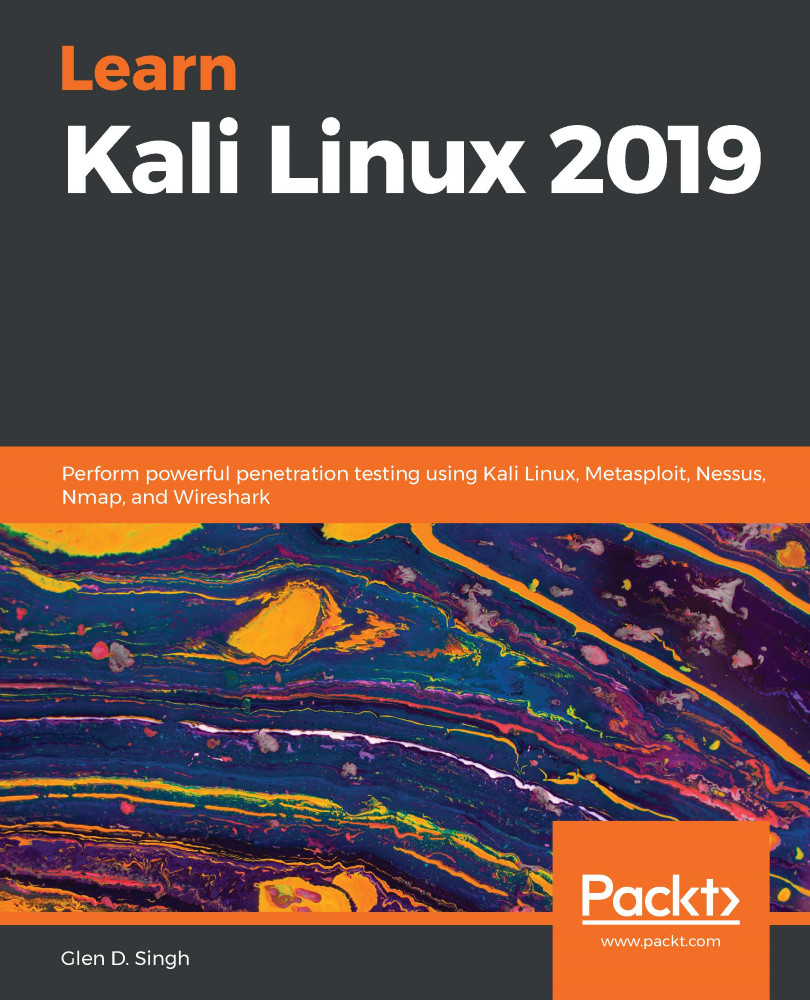EyeWitness is a tool that allows a penetration tester to capture screenshots of a website without leaving the Terminal—the tool does all of the work in the background. Imagine having to visually profile multiple websites, open Virtual Network Computing (VNC) servers, and use Remote Desktop Protocols (RDPs). This can be a time-consuming task. EyeWitness takes the screenshots, stores them offline, and provides an HTML report:
- To begin, you'll need to download EyeWitness from its GitHub repository using git clone https://github.com/FortyNorthSecurity/EyeWitness.git.
- Once the download has completed, access the root/EyeWitness/setup directory and run the setup.sh script using the following sequence of commands:

EyeWitness setup screen
- Once the setup process is complete, use the cd .. command to go one directory up to the...