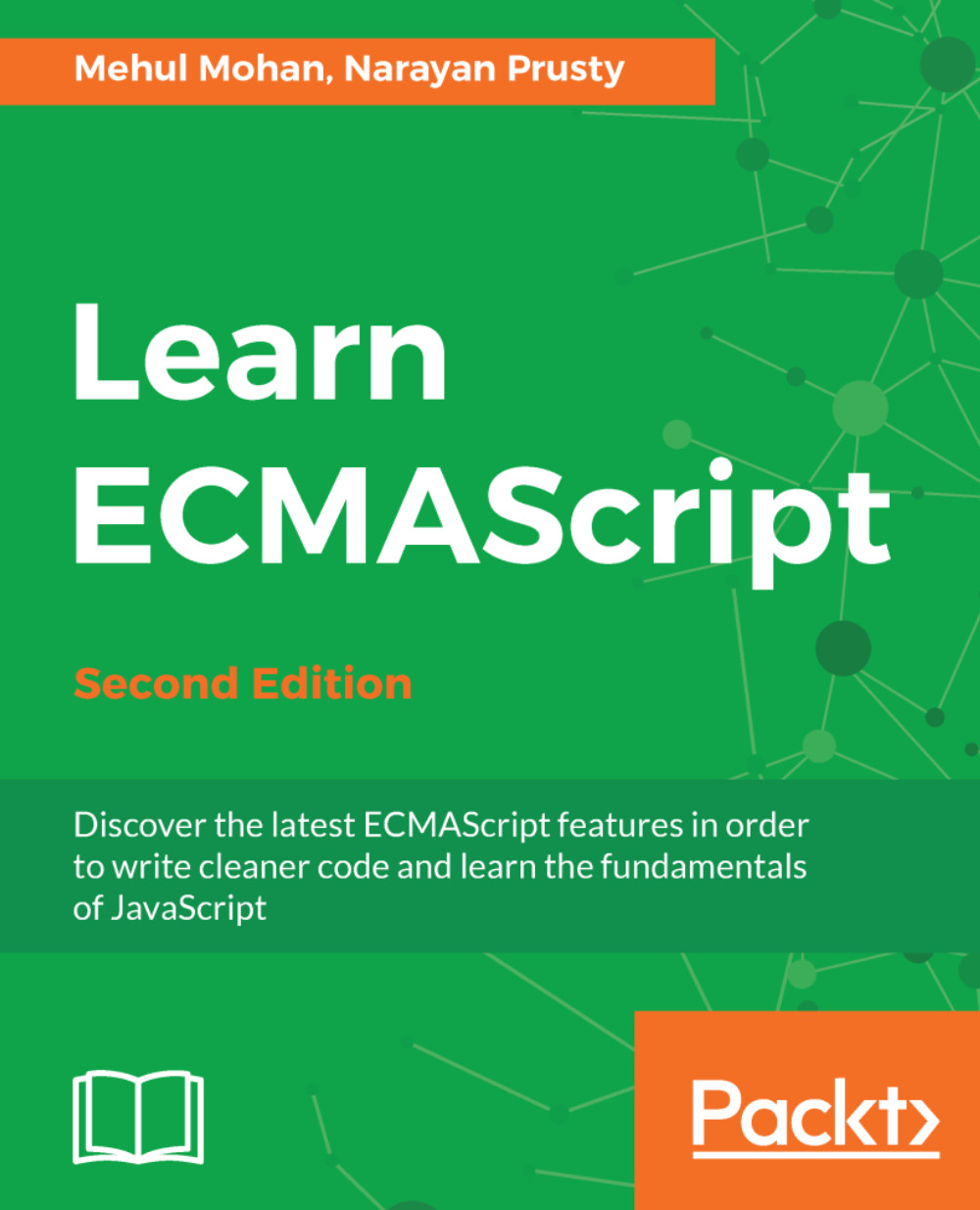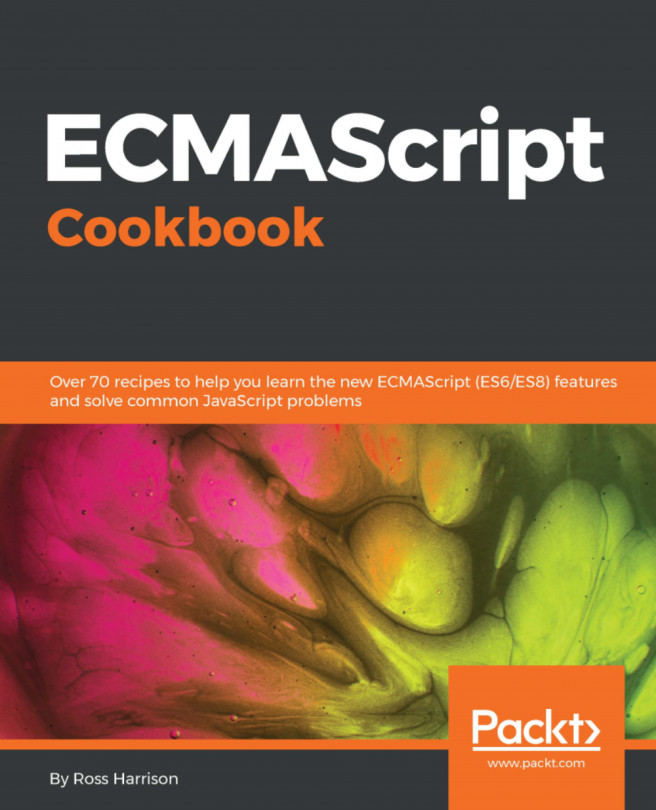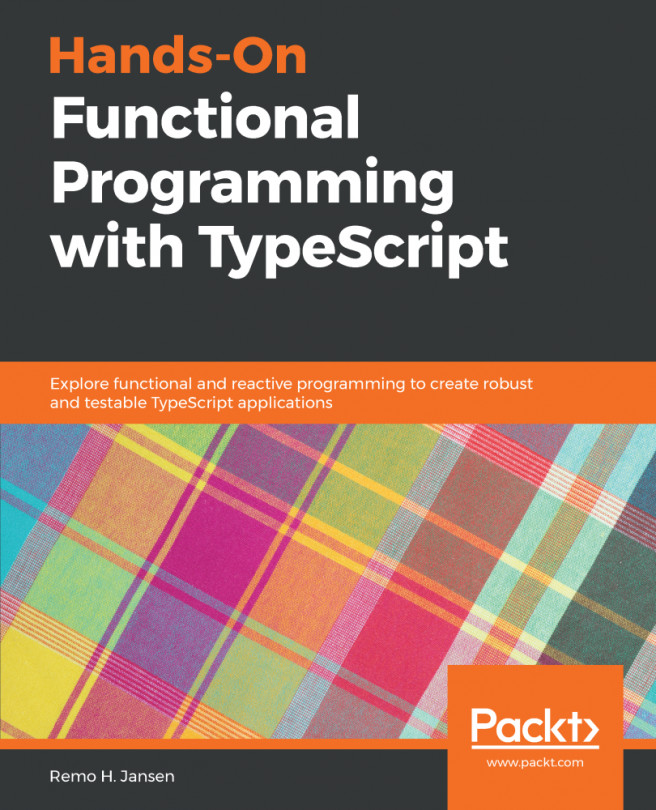Working with localStorage
The localStorage object is available in all major browsers. It was introduced in HTML5. Local storage allows you to store data persistently on a user's computer. Unless your script or user explicitly want to clear the data, the data will remain.
Local storage follows the same origin policy. We will discuss origin policy in detail in the next chapter, but, for now, just understand that the same origin policies can restrict different websites and their access to a particular website's local storage.
In addition, keep in mind that key-value pairs in local storage can only be string values. To store objects, you'll have toJSON.stringify them first.
Creating a local storage entry
We can add entries to local storage in a more intuitive and convenient way than cookies. Here's what the syntax looks like using localStorage.setItem(key, value):
localStorage.setItem('myKey', 'awesome value');
console.log('entry added');Note
ThelocalStorage is a synchronous API. It'll block the...