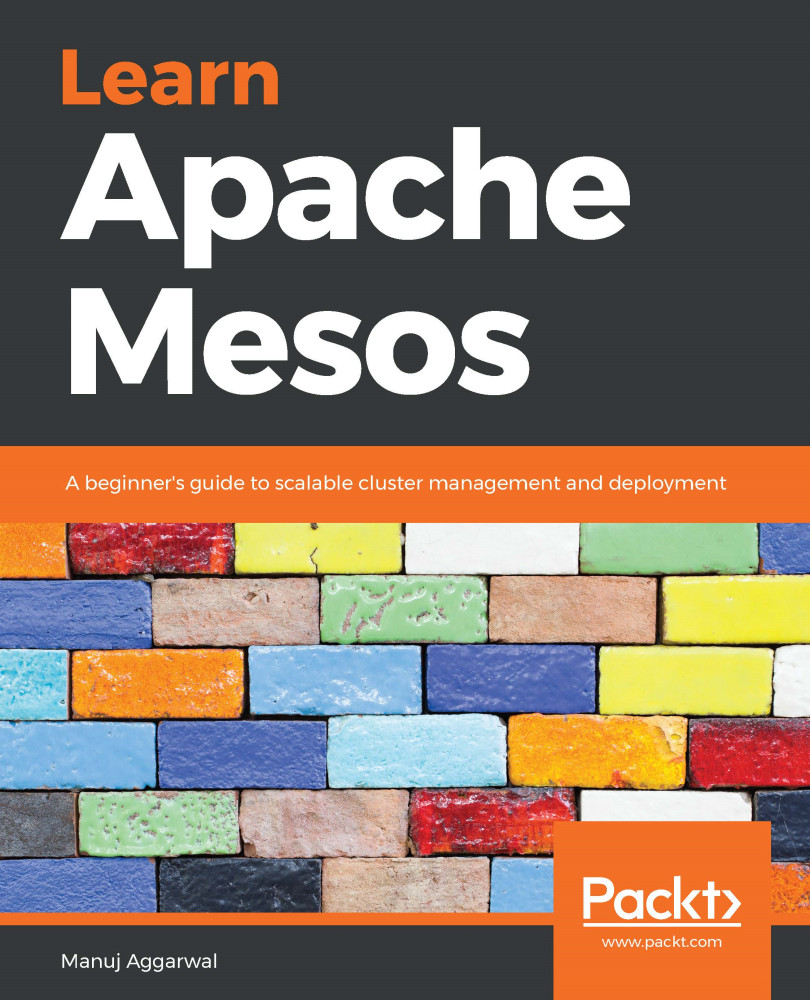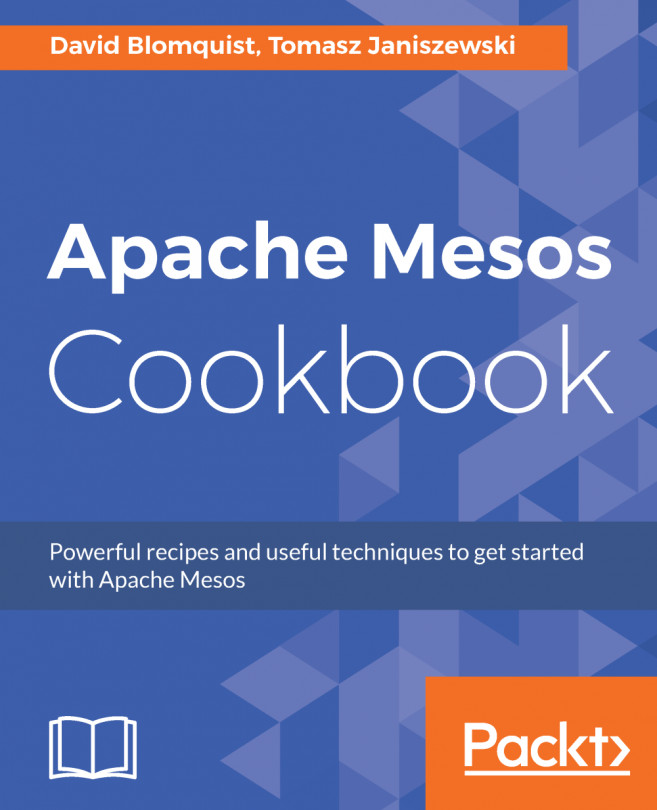To check the Mesos web page, use the name on the local desktop. There will be no agent activity, so we will start our Mesos slave by typing sudo service mesos-slave start:
Check the status with sudo service mesos-slave status command. It will be in running state. Next, check the Mesos console. Click the Agents tab, and you will see that we have activated the agent that is running on the Mesos host. Hence, the host, CPUs, memory, and disk space are visible, which are registered:

Click on the Frameworks tab, and then you will see which frameworks are available via the Mesos console: