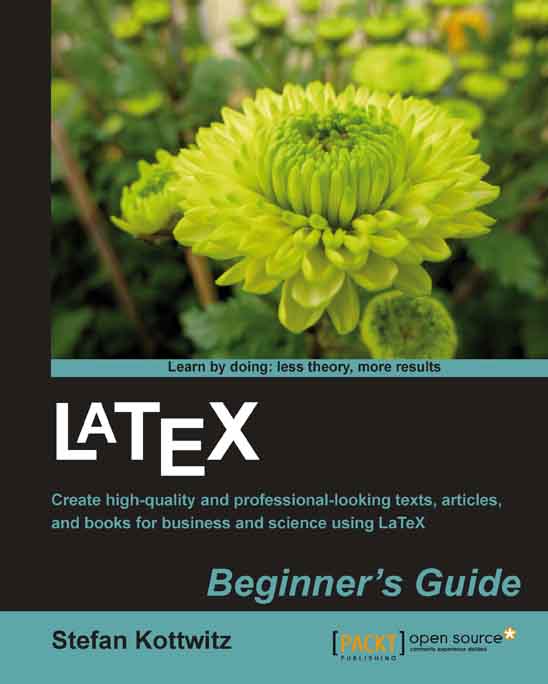Time for action – installing TeX Live offline
We will download a compressed ISO image of TeX Live 2010 with a size of about 1.2 gigabytes. After extraction, we can choose to burn it on DVD or to extract it to our hard disk drive and run the installation from there:
Visit the download area at http://www.tug.org/texlive/acquire-iso.html.
Download
texlive2010.xz. If possible, use a download manager, especially if your Internet connection is not stable.Extract
texlive2010.xzand you will get the filetexlive2010.iso. If your archiving program doesn't support the.xzfile format, obtain, for instance, the program 7-Zip version 9 or later from http://7zip.org and use it for extraction.Either burn the ISO file on a DVD using a burning software supporting the ISO format or extract it to your hard disk drive. 7-Zip is also capable of doing that for you.
Among the extracted files or on your DVD, you will find the installer batch files
install-tlandinstall-tl-advancedthat we've already seen. Choose one, start it, and go through the installation like in the previous installation.
What just happened?
It was similar to the first installation, but this time you've got all the data and you won't need an Internet connection. This complete download is especially recommended if it's foreseeable that you will do another installation of TeX Live later or if you would like to give it to friends or colleagues.
Note
After an offline installation, it's recommended to run an update of TeX Live soon, because packages on a DVD or within an image could already be outdated. Use the TeX Live Manager to keep your system up-to-date if you are connected to the Internet.
Installation on other operating systems
If you work on Mac OS X, you may download a customized version of TeX Live at http://www.tug.org/mactex/. Download the huge .zip file and double-click on it to install.
On most Linux systems, installation is easy. Use your system's package manager. With Ubuntu, you may use Synaptic, on SUSE systems use YaST, with Red Hat a RPM frontend, and on Debian systems use Aptitude. In the respective package manager, look out for texlive.
If you want to stay on the edge, you could download and install the most current version of TeX Live from its homepage, instead of the version from the operating system's repositories. But be aware that installing third party sources may harm the integrity of your system.
Now that we've prepared the ground, let's start to write LaTeX!