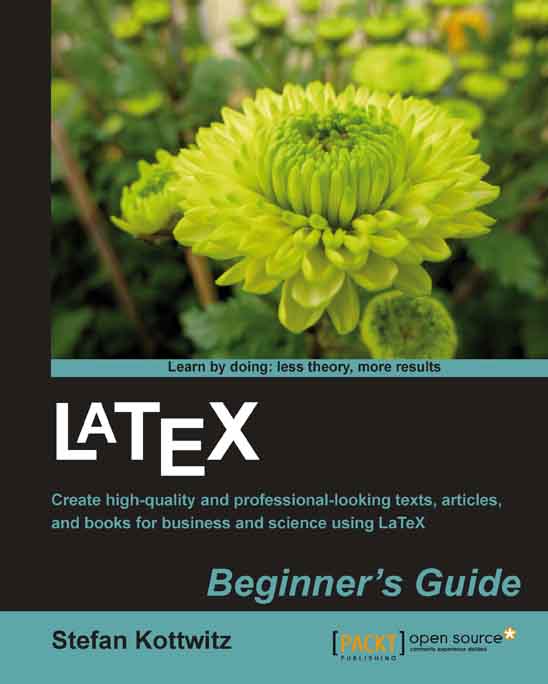Time for action – tuning the font shape
We will emphasize an important word in a text and we will see how to make words appear bold, italic, or slanted. We shall figure out how to highlight words in a part of some text that's already emphasized:
Create a new document containing the following code:
\documentclass{article} \begin{document} Text can be \emph{emphasized}. Besides being \textit{italic} words could be \textbf{bold}, \textsl{slanted} or typeset in \textsc{Small Caps}. Such commands can be \textit{\textbf{nested}}. \emph{See how \emph{emphasizing} looks when nested.} \end{document}Typeset and have a look at the output:

What just happened?
At first, we used the command \emph, giving one word as an argument to this command. This argument will be typeset in italic shape, because this is the default way how LaTeX emphasizes text.
Text-formatting commands usually look like \text**{argument}, where ** stands for a two letter abbreviation like bf for bold face, it for italic, and sl for...