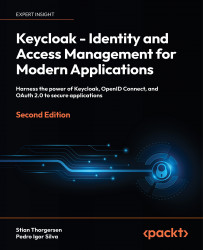Installing and running Keycloak
In this section, you will quickly learn how to install and run Keycloak. Once you have Keycloak up and running, we will take a look at the Keycloak admin console and the Keycloak account console.
Keycloak provides a few options on how it can be installed, including the following:
- Running as a container on Docker
- Installing and running Keycloak locally (which will require a Java virtual machine, such as OpenJDK)
- Running Keycloak on Kubernetes
- Using the Keycloak Kubernetes Operator
If you already have Docker installed on your workstation, this is the recommended approach as it is simpler to get up and running this way.
If you don’t have Docker installed, it is easier to get started by installing and running it locally. The only dependency required is a Java virtual machine.
Keycloak can also be easily deployed to Kubernetes, where you have the option of using the Keycloak Kubernetes Operator, which...