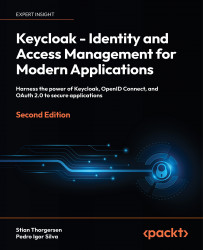Managing local users
In the previous chapters, you had to create users in Keycloak to run some of the examples provided in this book. In this section, we are going to deep-dive into some key capabilities provided by Keycloak to manage your users once they are stored in Keycloak’s internal database. From now on, whenever you read about a local user, you can think of it as a user stored in a Keycloak database.
As an identity management solution, Keycloak gives you several capabilities to manage user identities. In this section, we will look at the following topics:
- How to create users
- How to manage user credentials
- How to obtain and validate user information
- How to enable user self-registration
- How to extend user information using attributes
In the next section, we are going to start our journey by looking at how to create a local user in Keycloak.
Creating a local user
To create a new user in Keycloak, click on the Users...