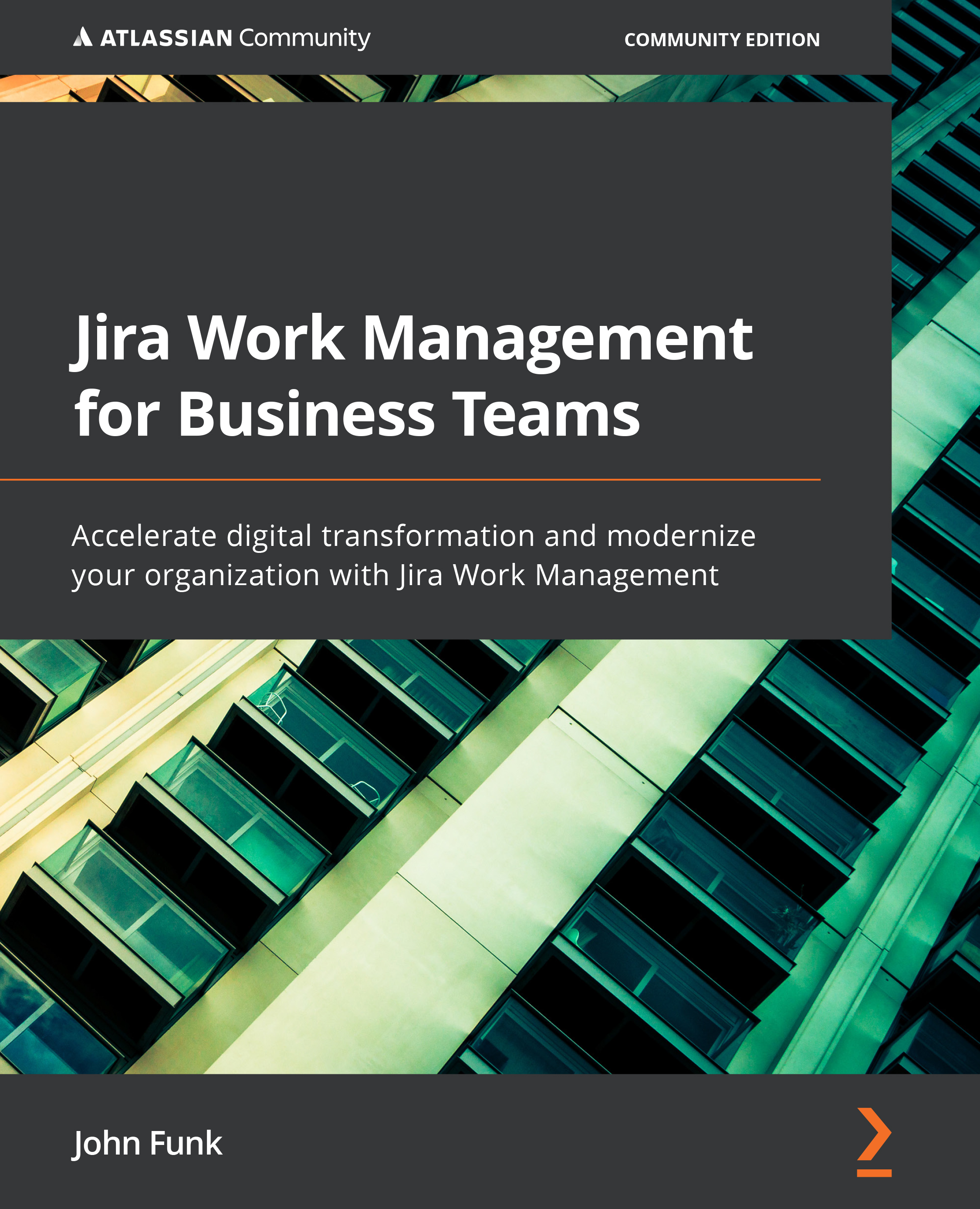Applying issue-level security
There are times when you want to have a little more granular security applied to your project. Some examples of this include the desire that reporters of issues can only see the issues that they have created and no other issues, that assignees of an issue can only see their issues, or only certain groups of users can see issues based on labels or components.
This can all be implemented using issue security. To access this function, enter Project settings and then select Issue Security on the left-hand menu, as shown in the following screenshot:
Figure 8.17 – Issue Security
For free plan users, this is how the screen would look:
Figure 8.18 – Issue Security for free plan users
Note for Figure 8.16
Free plans do not have the ability to alter permissions within your instance, including issue security.
For the paid version, when you desire to add an issue security scheme to your project...