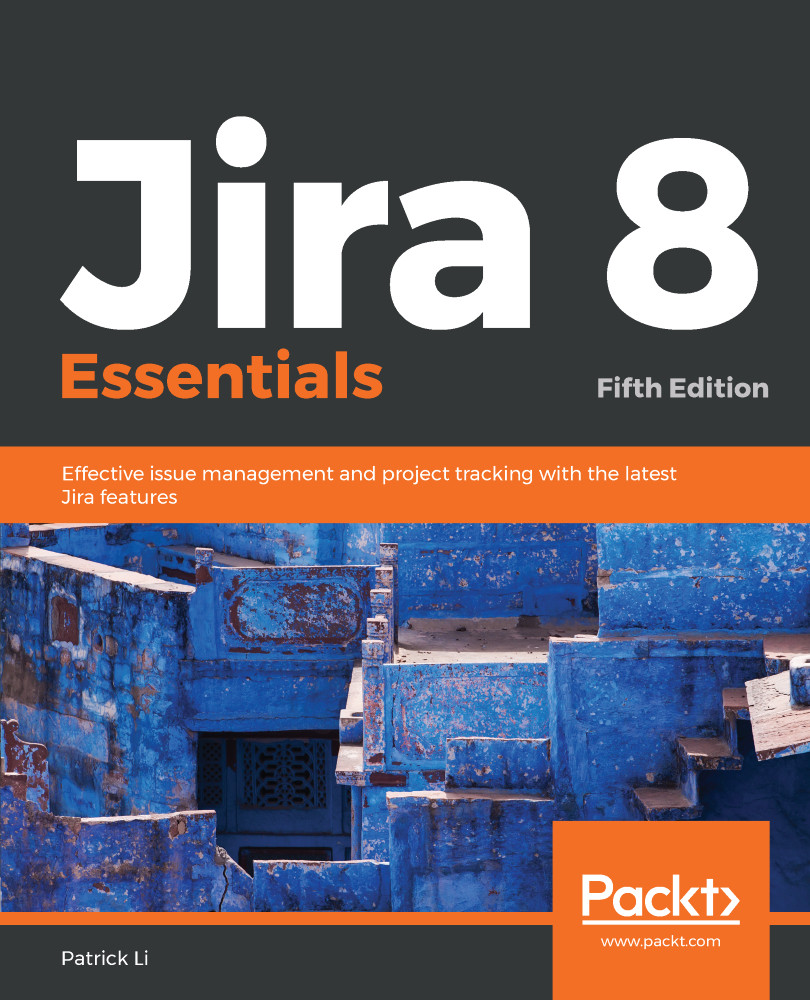As an information system, Jira comes loaded with features and options to search for data and present the search results to end users. Jira comes with three options to perform searches:
- Quick/text search: This allows you to search for issues quickly through simple text-based search queries
- Basic/simple search: This lets you specify issue field criteria via intuitive UI controls
- Advanced search: This lets you construct powerful search queries with Jira's own search language, Jira Query Language (JQL)
However, before we start looking into the details of all the search options, let's first take a look at the main search interface that you will be using in Jira while performing your searches.