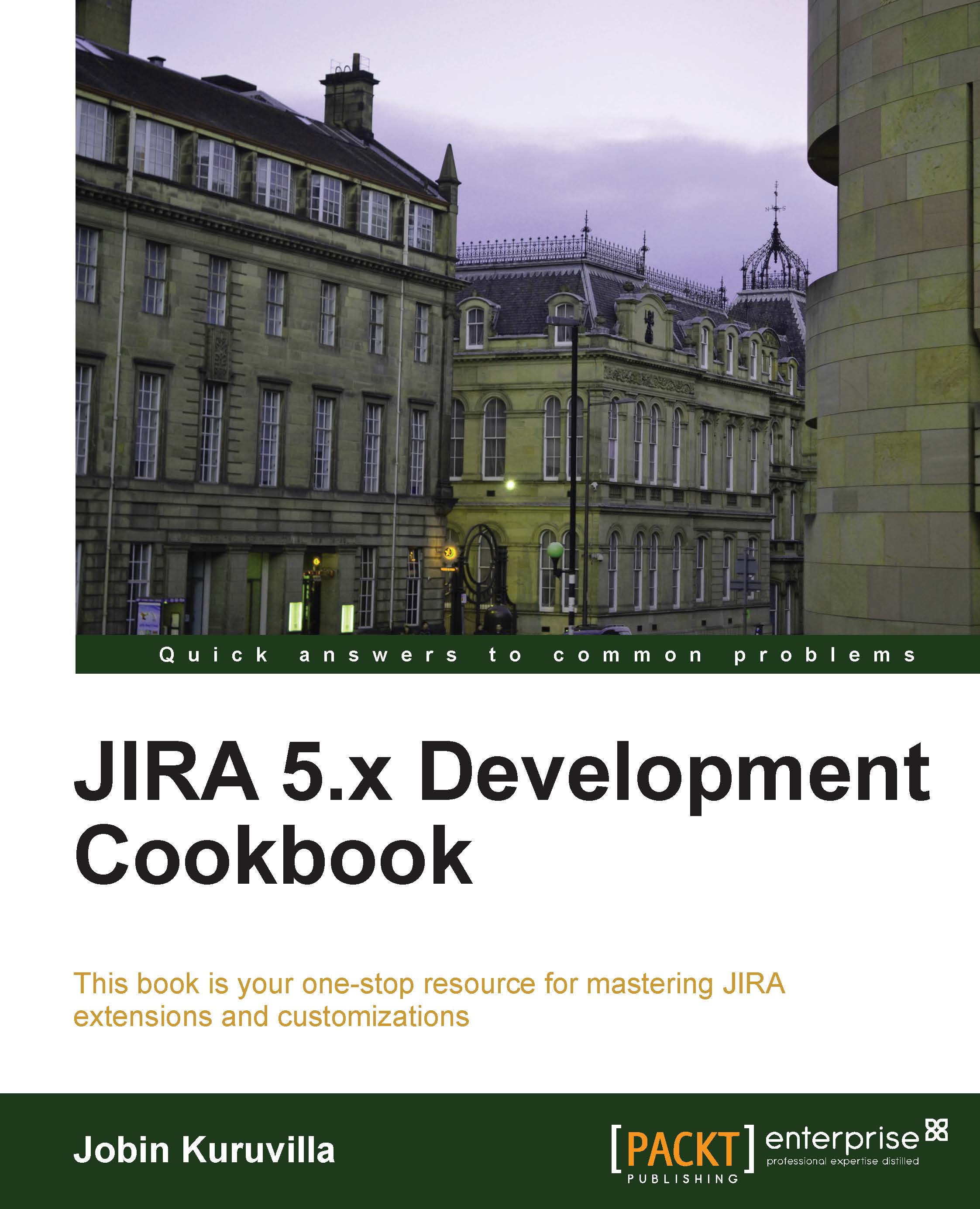Changing the size of a text area custom field
As we have discussed earlier, JIRA ships with some predefined custom field types. One such commonly used type is the text area field.
The text area field has a predefined width and height, which is not customizable. It is often a requirement for JIRA users to increase the size of the field either globally or for a particular custom field.
We will have a look at how to achieve this in the recipe.
How to do it…
Just like any other custom fields, the text area field is also rendered using Velocity templates. From the system-customfieldtypes-plugin.xml file, we can find out that the location of the edit template is templates/plugins/fields/edit/edit-textarea.vm.
<customfield-type key="textarea" name="Free Text Field (unlimited text)"
............................................
<resource type="velocity" name="edit" location="templates/plugins/
fields/edit/edit-textarea.vm"/>
...................................
</customfield...