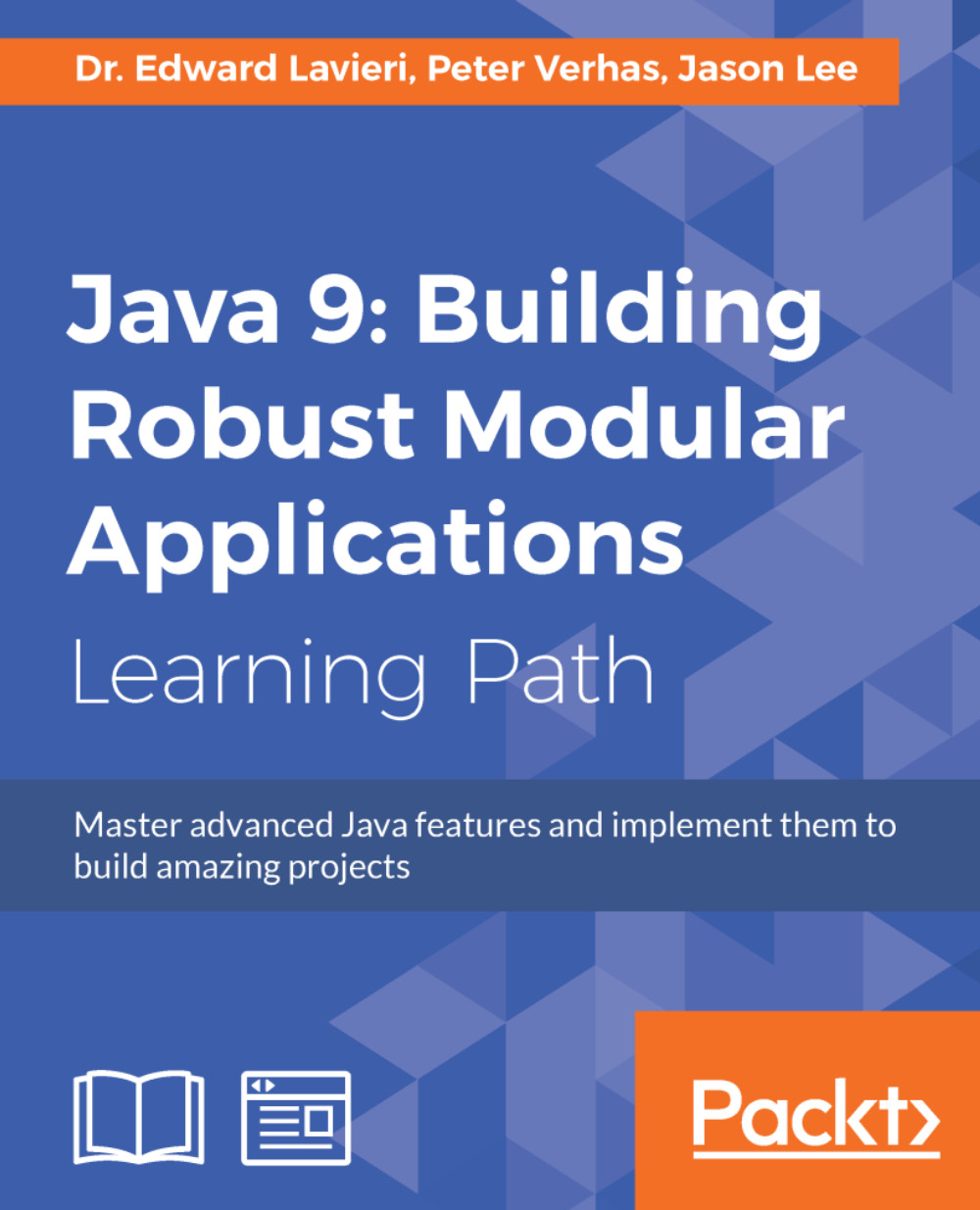Preface
Java 9 and its new features add to the richness of the language--one of the most-used languages to build robust software applications. Java 9 comes with a special emphasis on modularity. Some of the new features of Java 9 are groundbreaking, and if you are an experienced programmer, you will be able to make your enterprise application leaner by implementing these new features. You will be provided with practical guidance in applying the newly acquired knowledge in regards to Java 9 and further information on future developments of the Java platform. You will also work through projects from which you can draw usable examples as you work to solve your own unique challenges.
Who this learning path is for
This learning path is for Java developers who are looking to move a level up and learn how to build robust applications in the latest version of Java.
What this learning path covers
Section 1, Mastering Java 9, gives an overview and explanation of the new features introduced in Java 9 and the importance of the new APIs and enhancements. This module will improve your productivity, making your applications faster. By learning the best practices in Java, you will become the go-to person in your organization for Java 9.
Section 2, Java 9 Programming Blueprints, takes you through 10 comprehensive projects in the book that will showcase the various features of Java 9. It covers various libraries and frameworks in these projects, and also introduces a few more frameworks that complement and extend the Java SDK.
To get the most out of this learning path
- Some basic knowledge of Java would help.
- Familiarity with more advanced topics, such as network programming and threads, would be helpful, but is not assumed.
Download the example code files
You can download the example code files for this learning path from your account at www.packtpub.com. If you purchased this learning path elsewhere, you can visit www.packtpub.com/support and register to have the files emailed directly to you.
You can download the code files by following these steps:
- Log in or register at www.packtpub.com.
- Select the
SUPPORTtab. - Click on
Code Downloads & Errata. - Enter the name of the learning path in the
Searchbox and follow the onscreen instructions.
Once the file is downloaded, please make sure that you unzip or extract the folder using the latest version of:
- WinRAR/7-Zip for Windows
- Zipeg/iZip/UnRarX for Mac
- 7-Zip/PeaZip for Linux
The code bundle for the book is also hosted on GitHub at https://github.com/PacktPublishing/Java-9-Building-Robust-Modular-Applications/. We also have other code bundles from our rich catalog of books and videos available athttps://github.com/PacktPublishing/. Check them out!
Conventions used
There are a number of text conventions used throughout this book.
CodeInText: Indicates code words in text, database table names, folder names, filenames, file extensions, pathnames, dummy URLs, user input, and Twitter handles. Here is an example: "Mount the downloaded WebStorm-10*.dmg disk image file as another disk in your system."
A block of code is set as follows:
module com.three19.irisScan
{
// modules that com.three19.irisScan depends upon
requires com.three19.irisCore;
requires com.three19.irisData;
}When we wish to draw your attention to a particular part of a code block, the relevant lines or items are set in bold:
[default]
exten => s,1,Dial(Zap/1|30)
exten => s,2,Voicemail(u100)
exten => s,102,Voicemail(b100)
exten => i,1,Voicemail(s0)Any command-line input or output is written as follows:
$ mkdir css $ cd css
Bold: Indicates a new term, an important word, or words that you see onscreen. For example, words in menus or dialog boxes appear in the text like this. Here is an example: "Select System info from the Administration panel."
Note
Warnings or important notes appear like this.
Note
Tips and tricks appear like this.
Get in touch
Feedback from our readers is always welcome.
General feedback: Email feedback@packtpub.com and mention the learning path title in the subject of your message. If you have questions about any aspect of this learning path, please email us at questions@packtpub.com.
Errata: Although we have taken every care to ensure the accuracy of our content, mistakes do happen. If you have found a mistake in this learning path, we would be grateful if you would report this to us. Please visit www.packtpub.com/submit-errata, selecting your learning path, clicking on the Errata Submission Form link, and entering the details.
Piracy: If you come across any illegal copies of our works in any form on the Internet, we would be grateful if you would provide us with the location address or website name. Please contact us at copyright@packtpub.com with a link to the material.
If you are interested in becoming an author: If there is a topic that you have expertise in and you are interested in either writing or contributing to a book, please visit authors.packtpub.com.
Reviews
Please leave a review. Once you have read and used this learning path, why not leave a review on the site that you purchased it from? Potential readers can then see and use your unbiased opinion to make purchase decisions, we at Packt can understand what you think about our products, and our authors can see your feedback on their book. Thank you!
For more information about Packt, please visit packtpub.com.