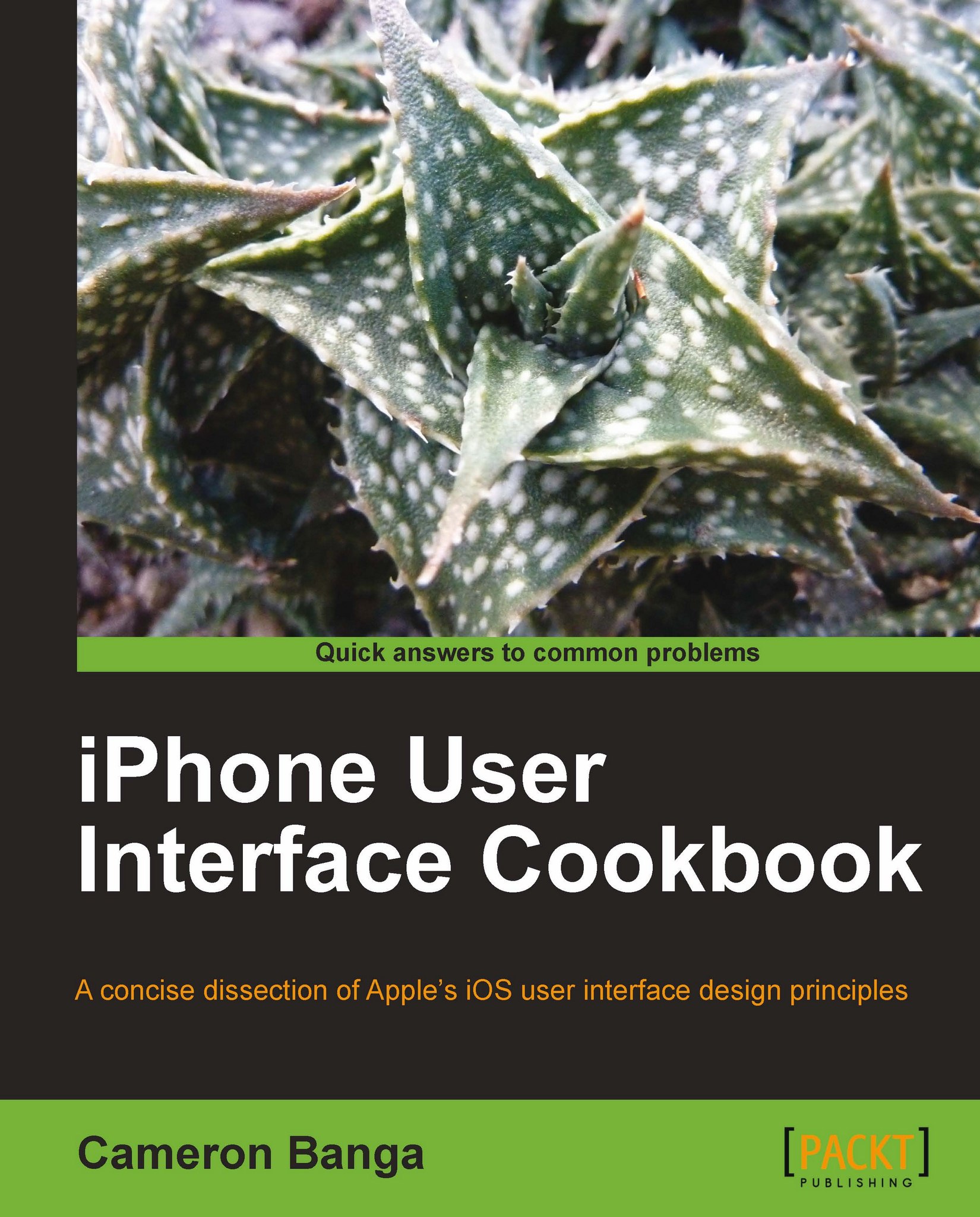Chapter 4. Utilizing Common UI Elements
In this chapter, we will cover:
Implementing application functionality using a Navigation Bar
Providing variety through a Tab Bar
Speeding up data entry through pickers
Simplicity in the Slider control
Offering complex control through an Action Sheet
Using UI to keep users inside our application
Making text fade in or out of a view
Introduction
We've discussed, in a fair amount of detail, the significance and importance of Apple's native interface elements like the Navigation Bar and Tab Bar. They're essential components for the development of simple and intuitive applications, and we should make a good effort to go about including them in our application.
Navigation Bars and Tab Bars are the most commonly implemented standard application elements, but tools such as the Picker and Action Sheet are also helpful when developing an easy to use application. If we're going to implement these tools into our work, we should learn the proper way to go about including...