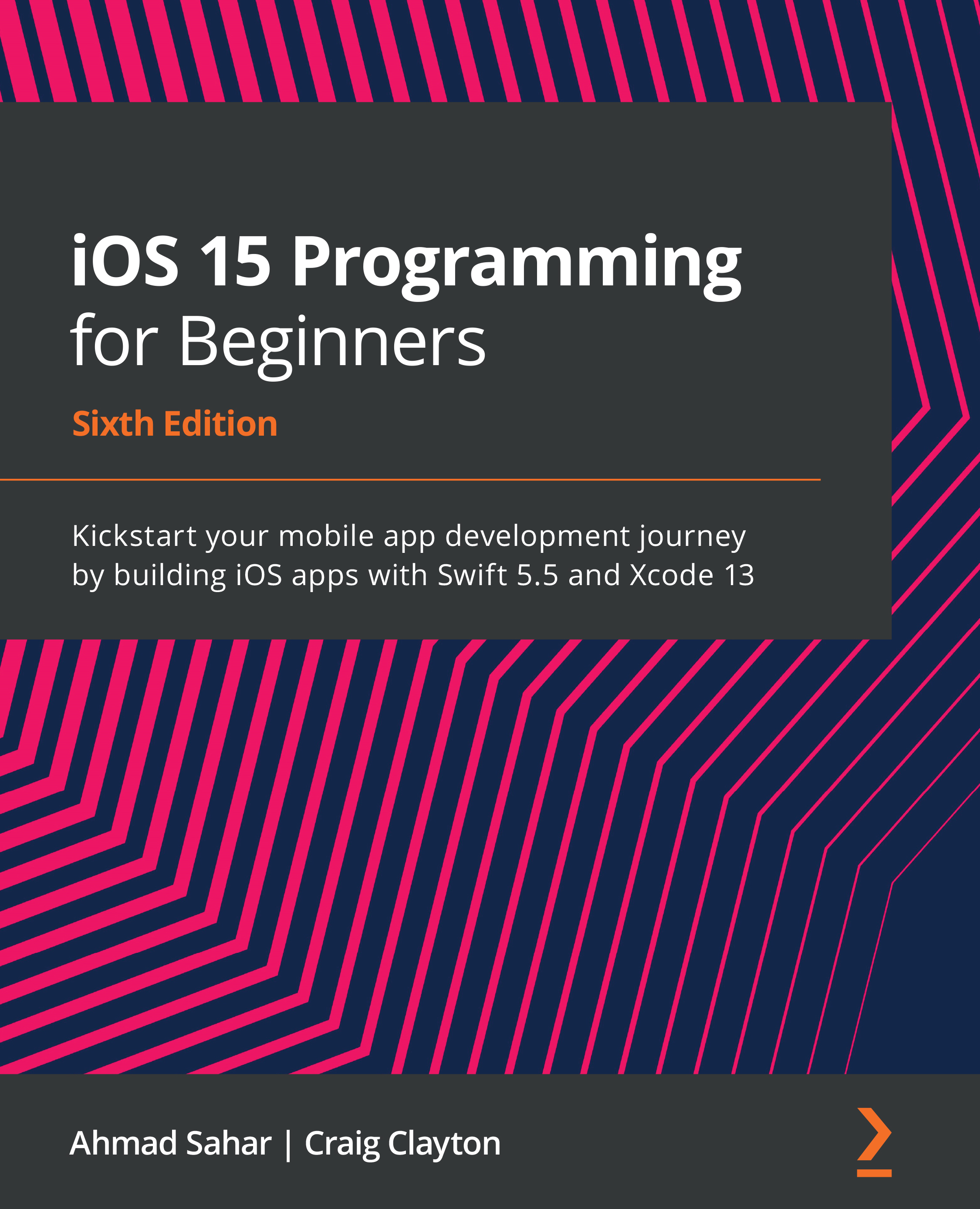Summary
In this chapter, you learned how to download and install Xcode on your Mac. You familiarized yourself with the different parts of the Xcode user interface. You created your first iOS app, selected a simulator, and built and ran the app. You learned what the No Device and Generic iOS Device menu items are for. This enables you to create and run iOS apps on your Mac without requiring an iOS device.
You learned how to connect an iOS device to Xcode via USB so that you can run the app on it. You added an Apple ID to Xcode so the necessary digital certificates can be created and installed on your device, and trusted the certificate on your device. This gives you the ability to run your apps on an actual device, so you can more accurately determine their performance, and make use of features not available in the iOS simulator.
Finally, you learned how to connect to your device over Wi-Fi, so you no longer need to plug and unplug your device every time you want to run an app. This makes it much more convenient to build and test your apps on an iOS device as any new builds can be transferred immediately over the air.
In the next chapter, you'll start exploring the Swift language using Swift Playgrounds, and learn how simple values and types are implemented in Swift.