Project setup
Now that we have gotten a tour of the app, we are going to build the Let's Eat app. First, we will set up the app, and then we will create the UI. Lastly, we will design our app in a storyboard.
For the initial setup of the app, we will look at some basics of iOS, starting with creating a new project.
Creating a new project
To create a new project:
- Open Xcode, and the Xcode welcome screen will appear. Click on Create a new Xcode project in the left panel of the welcome screen.
- Select Single View Application and click on Next:
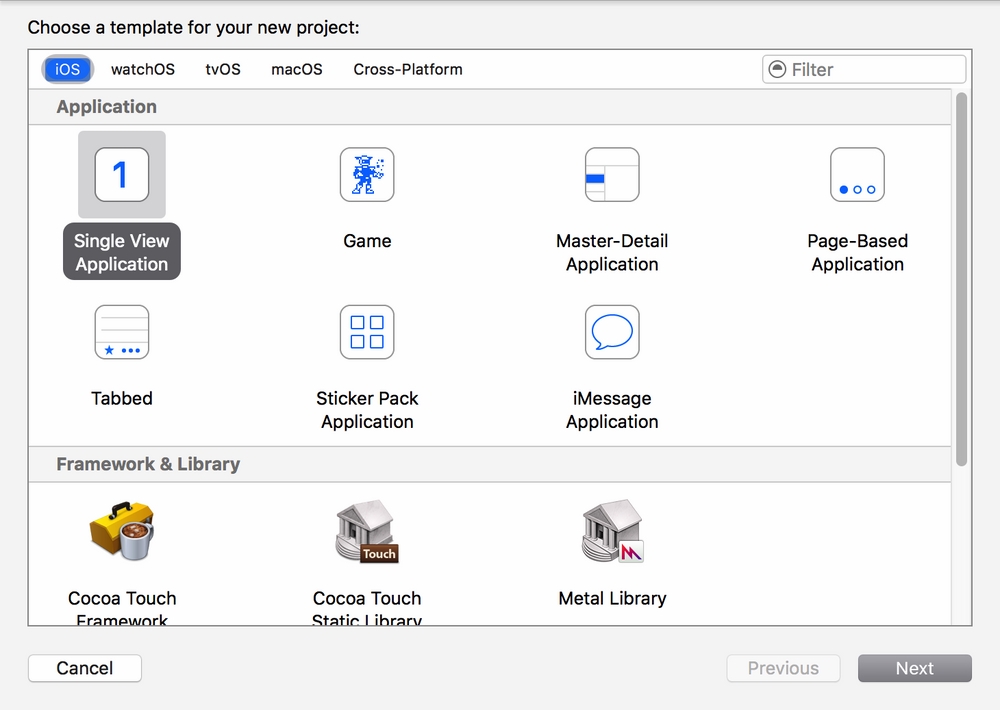
- In the options screen that will appear, there will be a number of items to complete or choose. Add the following into that options screen and then hit Next:
- Product Name:
LetsEat - Team: Your account or leave blank
- Organization Name: Your name/company name
- Organization Identifier: Your domain name in reverse order
- Language:
Swift - Device:
Universal - Use Core Data: Unchecked
- Include Unit Tests: Unchecked
- Include UI Tests: Unchecked
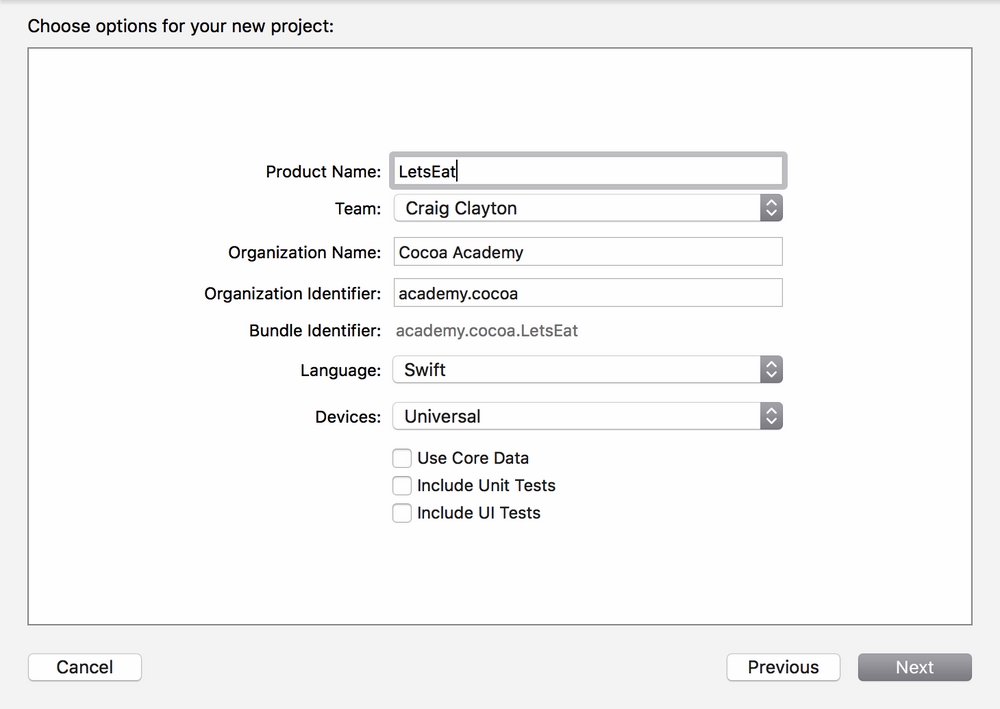
- Product Name:
- Choose your desktop or a folder in...





















































