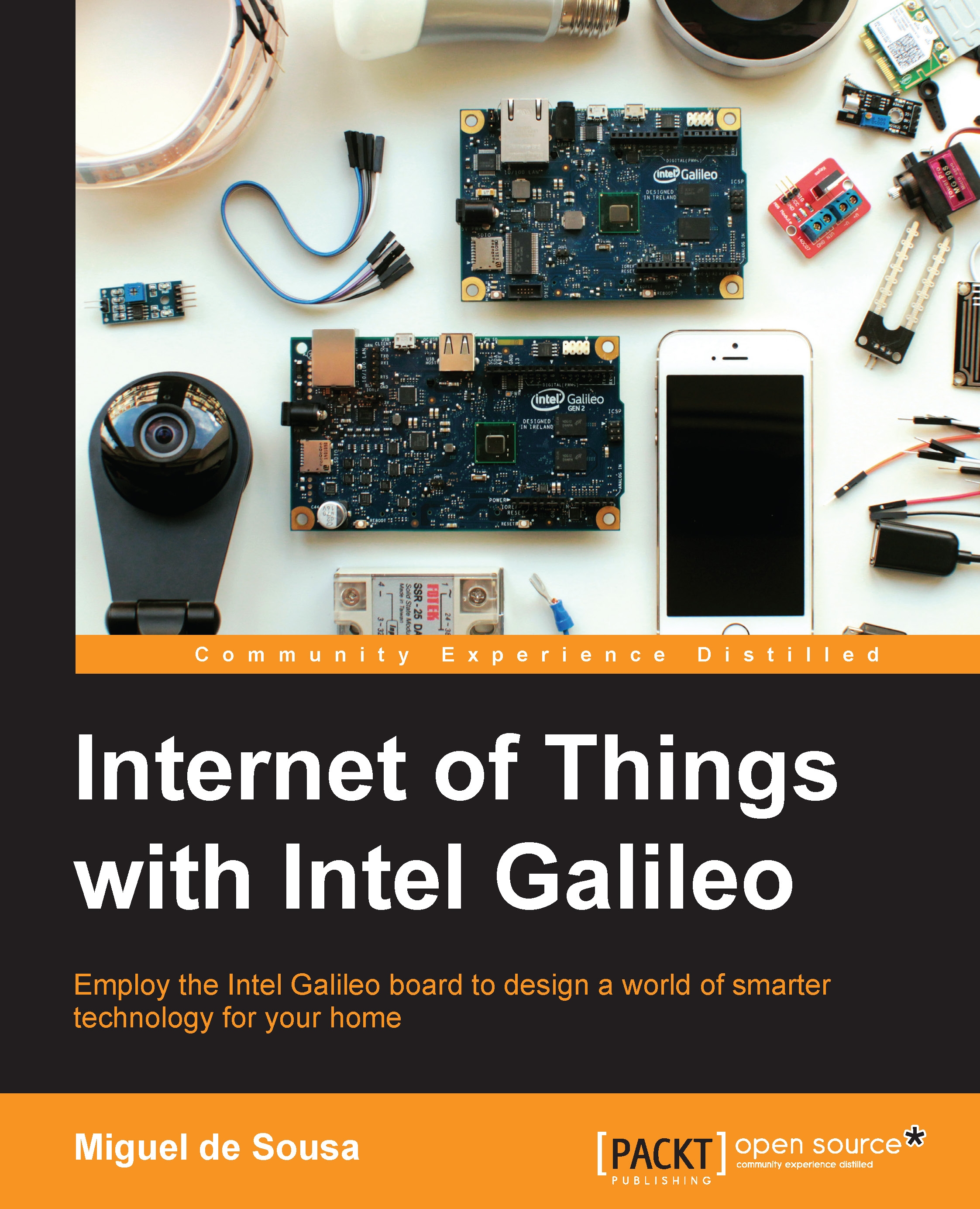Finding your board IP address
Now that you have your board connected, let's find the Galileo IP address. You are free to choose either a wired or a wireless connection, as long as your Galileo has the Internet connection.
There are different ways to discover your board's IP address. One of them is using the Linux ifconfig command (http://ss64.com/bash/ifconfig.html). It will print your Internet adapters and its properties. With the help of the system command, you'll be able to execute Linux instructions from the Arduino IDE. This is a special Galileo command that instructs your Arduino code to execute a command line instruction in the Linux shell. It only takes one parameter—a string with your instruction. Let's create a new sketch:
void setup() {
delay(1000);
system("ifconfig -a > /dev/ttyGS0");
}
void loop() {}Compile and upload the sketch to your board, and open the serial monitor. This sketch executes the Linux ifconfig command, outputting...