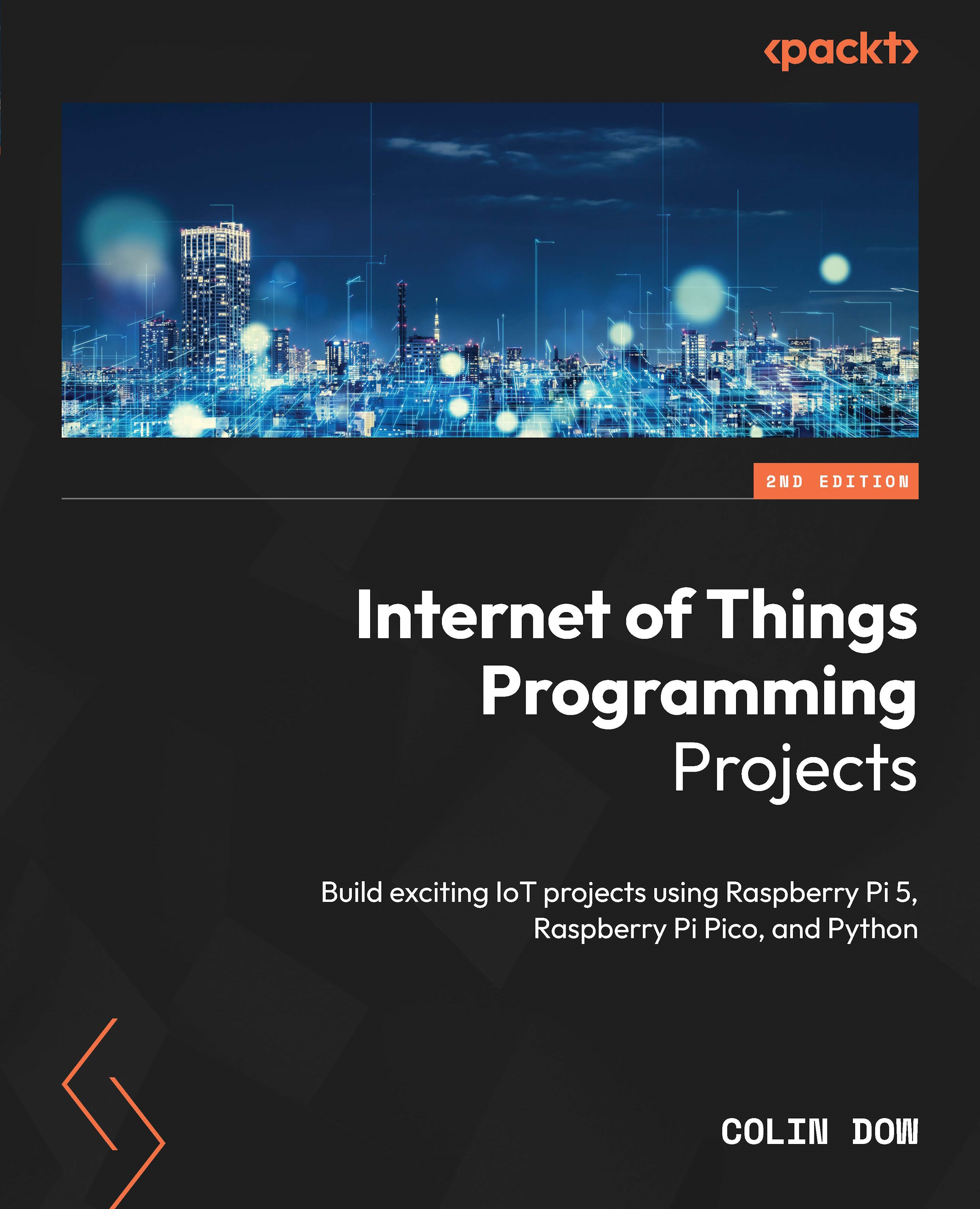Creating an IoT information display
As outlined at the beginning of this chapter, our IoT information display will display real-time weather forecasts and a traffic map.
We will develop our IoT information display using the Raspberry Pi branded 7-inch touchscreen installed in a compatible case with a mouse and keyboard connected:

Figure 4.3 – Raspberry Pi development environment using a 7-inch touchscreen
The key benefit of the Raspberry Pi branded 7-inch screen is its connection to the MIPI (short for Mobile Industry Processor Interface) port on the Raspberry Pi 5 and not the GPIO or HDMI ports. This ensures seamless integration, eliminating the need to download and install additional drivers for touch functionality. We will not be using the touch feature for this project.
Using our standard monitor
While the Raspberry Pi-branded 7-inch monitor offers impressive features, it is not essential for creating our IoT information display. We...